eMusic App which is available for both Android and iOS devices is one of the best music apps. eMusic app is developed by emusic.com – an online music and audio bookstore which operates since 1998 and is owned by TriPlay. eMusic was one of the first sites to sell DRM-free MP3s. It features original editorial content and in 2014 it was expanded to include Wondering Sound, online music publication which includes eMusic’s archived music features, interviews, news, photography, and new long-form articles and interviews. To stay ahead in the music world and also to keep up with the latest technology trends, eMusic launched its first smartphone app in 2012. For eMusic Free Downloads read on.
eMusic is no doubt one of those apps which actually provides its users what they are looking. It is a discovery and download destination for music. The app is designed to individual tastes and will lead you to music you will love, wherever your curiosity may take you.
eMusic has a simple and clean user interface. It is designed to make searching, listening and Downloading easy. Not only that it functions as your music Store where you can manage and play your collection across your device, for FREE. It provides users an unlimited cloud storage and also gives the user a free music download every day from a trending artist. You can also even Upload an unlimited number of tracks. Now, let’s see some of its main features and the membership structure.
Features of eMusic App
As mentioned above, eMusic app is a complete digital music discovery and listening experience which is good for music lovers who value music ownership and supporting their favorite artists. With eMusic app free version, there is free Free daily music download available from a trending artist.
Also, there is a daily news editor’s pick for you to download and own for free. That means you are getting 365 free tracks a year. Moreover, with an eMusic membership, you can also save up to 55% off retail on over 26 million of the best Indie, Jazz and Classical tracks.
eMusic Free Version Features
With the free version, you are also getting Free unlimited cloud storage for all your music, where you can upload and store your entire collection. eMusic app also acts as a music player and lets you play your favorites from your own collection anywhere you go, even while offline. It also lets you browse over 26 million tracks with detailed artist bios. The app has advanced search options and discovery tools which also lets you search by music label as well. With its huge database of tracks, you can discover any songs you are looking for.
Like other music apps, it has all the basic features like Bookmarking your favorite tracks using the Wish List, options to listen on Android and the web as well and you can connect up to 3 devices on the go. You can also create, edit and Play your own playlists.
eMusic Membership Features
With the paid or premium version, you can save up to 55% off retail on all tracks. You can also sync and play your entire music collection across your devices. With paid version or membership, there are no Ads, you will also get an uninterrupted listening and connect up to 10 devices. You have the right to access to over 25 million tracks to choose from independent artist everywhere. It comes with full catalogs from indie labels such as Orchard, Merge, Ninja Tune, Warp and many more.
How To Create eMusic account
Creating an account with eMusic is quite easy, it works the same way as most normal apps. Once you have downloaded and installed on your device, just open the app. When you open for the time, on the homepage, there will be an option, just tap on “Sign Up” and follow the on-screen instructions. Signing up gives you access to all the Free service. On the next page, you can choose to either sign up with your email account, Google or Facebook account. Select the one you wish to use for signing up.
If you want to pay for membership or premium version, just tap on the left menu, go to Settings. Under Settings, Account there will be a Membership Plan which you can choose. Tap on the Select Membership Plan, there will be four membership plans- Basic, Plus, Premium and Open Access, select according to your need.
eMusic accepts almost any cards, credit and debit cards with the Visa and MasterCard logo, Discover, American Express, Paypal, Diners Club, and JCB. Once you have purchased a membership, the payment method you provided at the time purchasing will be your default payment method, which you can later update in My Account.
How To Use eMusic app and listen to Music?
As stated above, eMusic app is simple and user-friendly, there are no complications in listening to your music. Going to the top left menu, you can access all of your music.
Under My Music, you will see Albums, Artists and Playlists. Under the Discover menu, you can find all the featured, Free Daily Download, New Music and Spotlight.
Under Browse, you can browse around all the trending Albums, Artists and tracks. If you want to search for a particular song or track, just tap on the search icon on the top and enter the name of the track or song to search. When playing a song, just tap on the three dots on the left of the song to Preview, add to Wishlist and see other details. Upload menu allows you to upload your music or tracks.
If you want to purchase an album just click next to the album and to purchase a track just click on the purchase button next to the track title on a given album page.
All of your music, either uploaded or purchased from eMusic, is available in a single location that you can access with just a tap. All the music are automatically in your My Music library even the track or album you purchased. You can easily access them, play or download music from your My Music library using the eMusic web player or the free eMusic app for Android and iOS.
eMusic App Download
If you haven’t downloaded emusic app or upgrade to the latest version follow the below steps. To download or update the eMusic app;
If you are on Android device;
1. Open your Google Play Store app.
2. On the search bar, type eMusic.
3. From the search results, select eMusic and install.
4. To update, Tap on the Menu icon on the left, then my Apps & Games.
5. Apps with available updates are labeled “Update”
6. Select eMusic and tap on the Update button.
If you are on the iOS device:
1. Tap on the App Store icon from your Home screen.
2. On the search bar, enter eMusic and tap on search, from the search results select and install eMusic.
3. To update, tap on the Updates
4. Look for eMusic and tap Update
5. Enter your iTunes password if prompted.
eMusic App Info
Compatibility iOS: It requires iOS 8.0 or later. Compatible with iPhone, iPad, and iPod touch.
Compatibility Android: It requires Android 4.3 and up running.
Version: 2.4
Size: 115 MB
Language: English
Developer: eMusic.com Inc.
App Permission
eMusic can or has to access your Photos/Media/Files, can read the contents of your USB storage. Can also modify or delete the contents of your USB storage if given permission. Can get your Wi-Fi connection information, receive data from the Internet and full network access. Also, it can prevent your device from sleeping.
That’s it on eMusic App, no doubt eMusic is one of the best music donwloader free and player you should give it a try. We have listed here some other music downloader apps please feel free to browse around.
eMusic App Reviews
Have a look at some of the honest reviews and comments on eMusic App from verified users.
John: A big improvement over the previous version which I just had to uninstall. This is nice and smooth with good navigation and search functions. The only problem I’ve had so far is an ‘unexpected playback error’ a few times.
Mark: Perfect. Finally, a music app that allows downloading and streaming. Great work folks.
Steve: The third iteration of the app and it’s hugely improved. I’ve used for a couple of days now and no crashes. The UI is responsive, fast and looks crisp. Same goes for the website. The cloud storage and streaming functionality are much improved too.
I’ve been subscribed to eMusic for 10 years and IMO the new app just proves that it is still the best place to discover, buy and now stream great, reasonably priced independent music.
David: To my surprise, it all worked, downloaded, opened, and I was able to sign in. I don’t tend to download music from eMusic directly to my phone. I prefer to store on a larger hard drive and transfer. So, I did not try buying music. But, I could access what I have purchased and stream it pretty well.
Not as fancy a music player as my Poweramp, but serviceable. Overall, not bad. I wish the back button would take me back to where I left off, rather than the top of the list of artists or albums, but otherwise, it seems to be working fine. Sorry about the earlier rating. I’ve updated to 4/5 stars.
Sedulous: As a ten-year site user, the app is good. First off, know that this is not where to find Top 40 and major label. Independent and re-release and archive labels only.
I read many slagging reviews and found them all misled, missed the point, or just plain problems that were fixed. Only one criticism- back navigation, say from an artist album back to the artist’s admin page, seems absent.
Bryan: Well, it took nearly forever, but I got past the login issue and got the eMusic app/player working. I find the player satisfactory. It’s nice having all my many eMusic downloads available on a mobile device.
But, like many others, I’m addicted to scrabbling, and this player apparently doesn’t Scrabble. When it comes down to a choice between music apps, I’ll take the one with scrabbling capability nearly every time.
Rheon: Works a treat! Been a subscriber with eMusic for many years and have always been a satisfied customer. The app works great. You can download tracks to your device, even ones bought long ago. You can play these mp3 files on other apps and devices too! Most useful!
J Noel: Great! All the music I have ever purchased from emusic is finally stored in the cloud. This is fabulous.
That concludes on eMusic App Download. Hope you find this app useful and lets you get your favorites songs.
Last Update on December 28, 2017.
RELATED POSTS:
RockMyRun Download : Best Workout Music App for Android & iPhone.
Free Music MP3 Player Download
iTube Download APK Free For Android, iOS and Windows
Free Mp3 Downloads App for AndroidDownload SoundCloud App for Free Music
Download 4shared to Get Free Mp3 Songs.
Download Mp3 Music: One of the Top Mp3 Music Downloaders.
Music MP3 Download Free CopyLeft – Latest Version for Android.
YouTube MP3 Converter – Convert YouTube video into MP3.
Download Napster -Top Music & Radio.
Simple Mp3 Downloader – Download Free Mp3.
Freegal Music App Download and Reviews (Latest Version).
Dezeer Premium Free Download: Songs & Music Player
Download Google Play Music.
MusicPleer Download Android App – MusicPleer Mp3 Downloader Site.
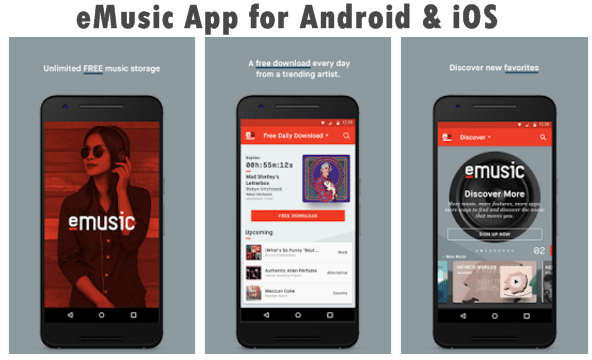
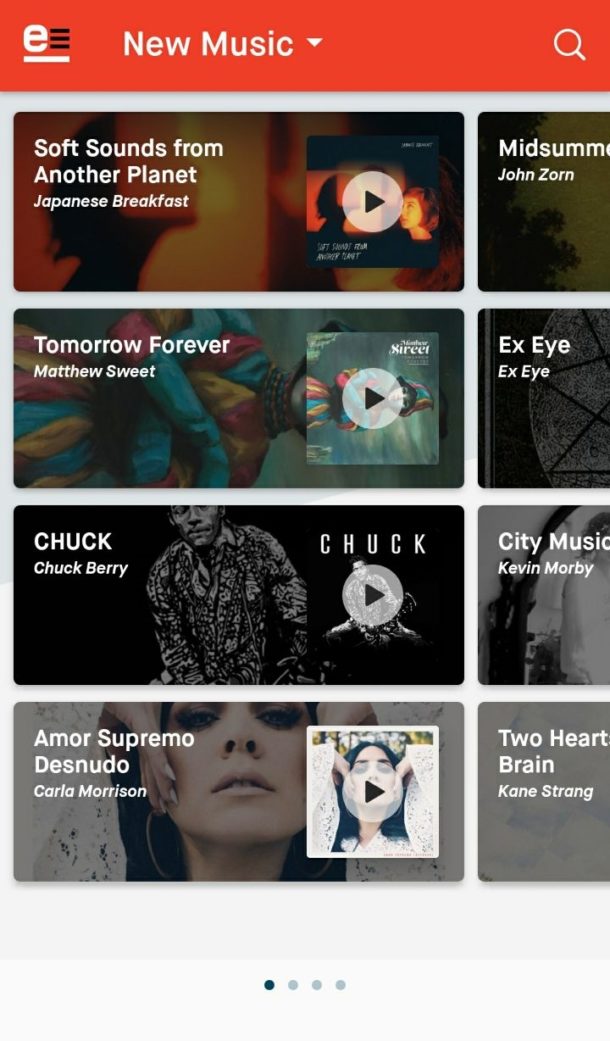
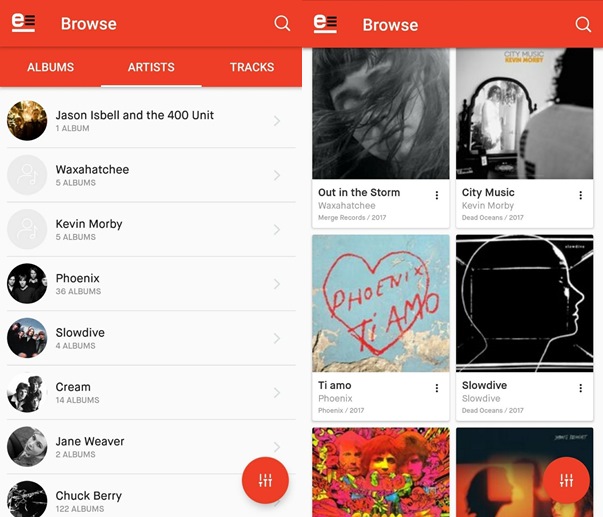
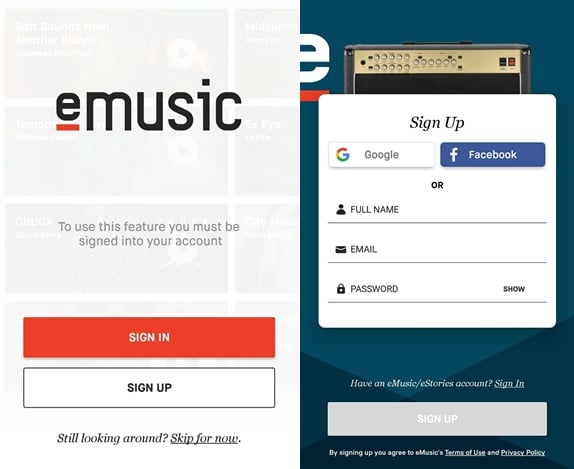
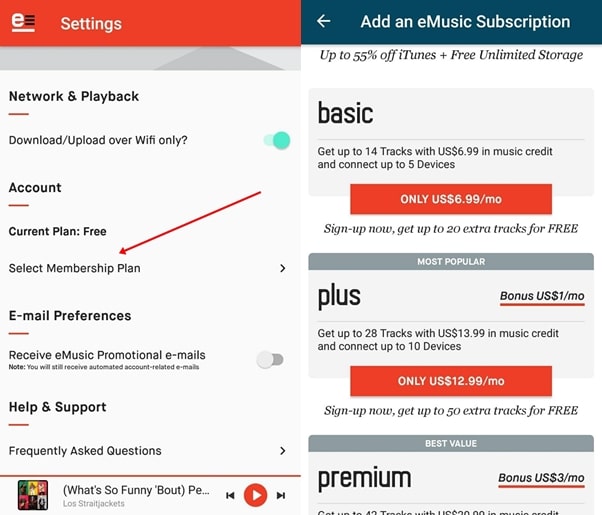
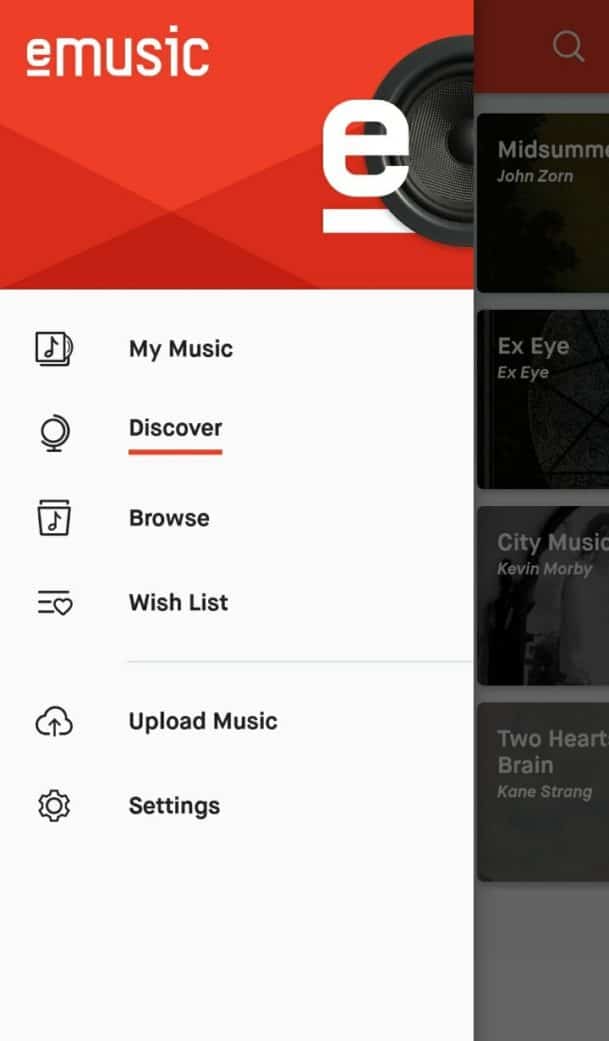
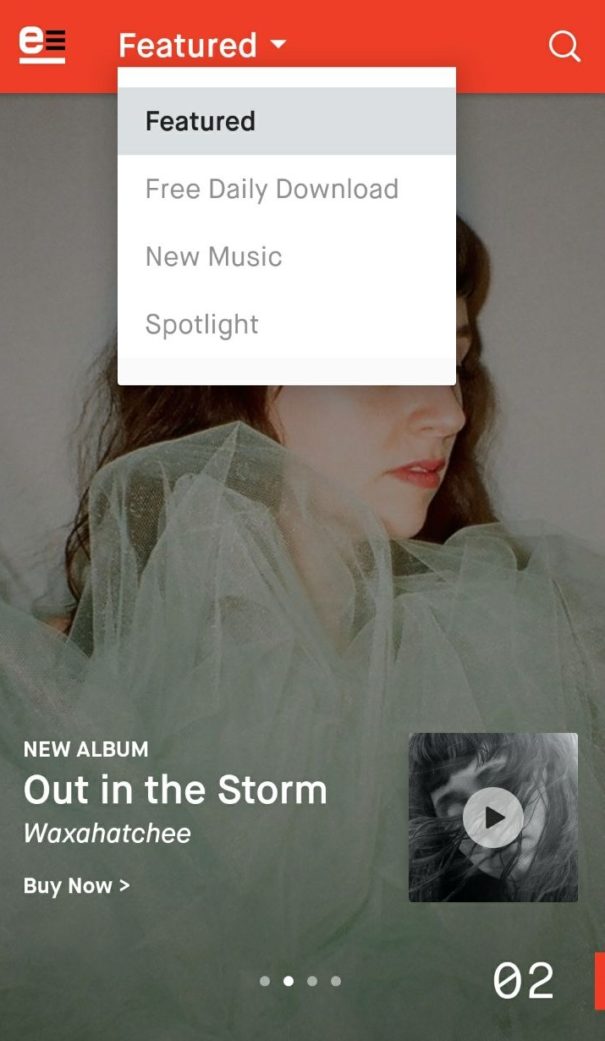
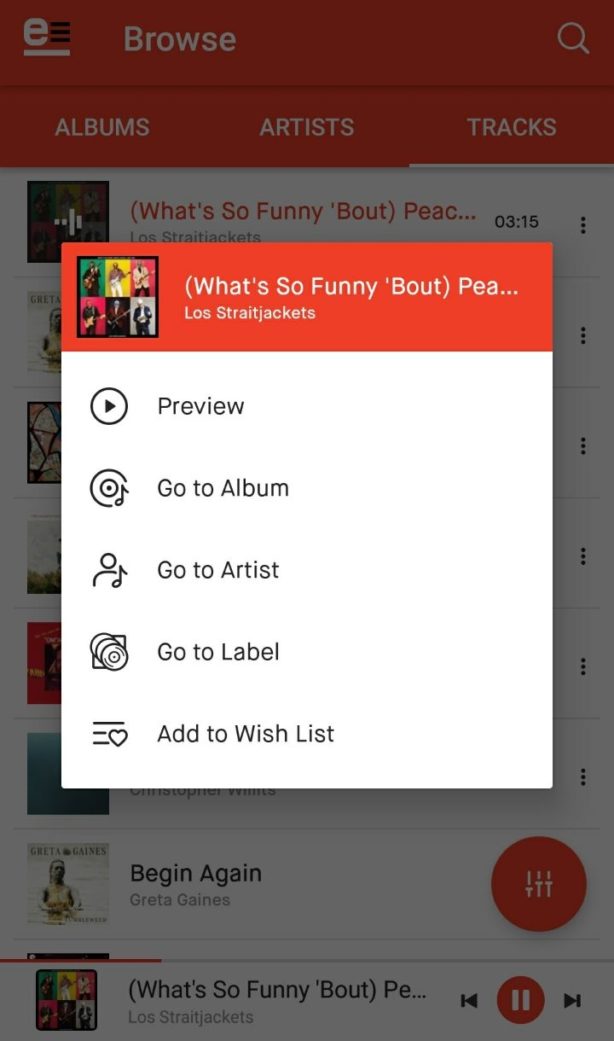
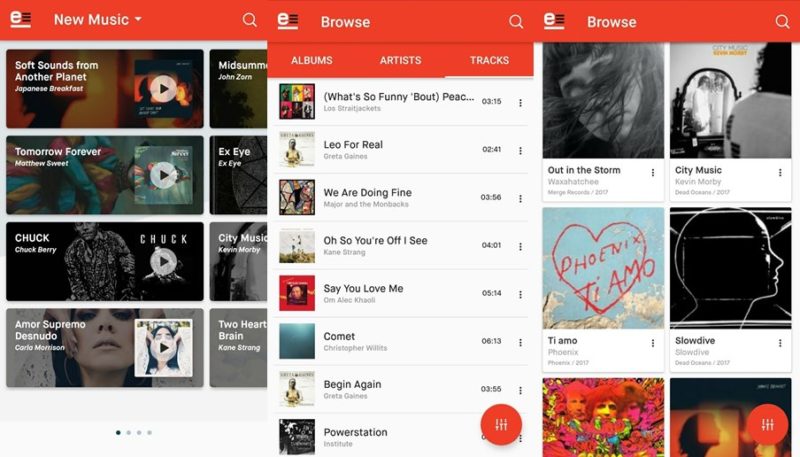
Pingback: Music Downloader Free 2017: Top Mp3 Music Downloaders
Pingback: Download SnapTube App Apk: SnapTube Video & Music Downloader
Pingback: MP3 Music Download Hunter App for Android (Latest Version)
Pingback: Advanced Download Manager Rro APK Android (Latest Version)
Pingback: SuperCloud Song MP3 Downloader 2018 Android (Latest Version)