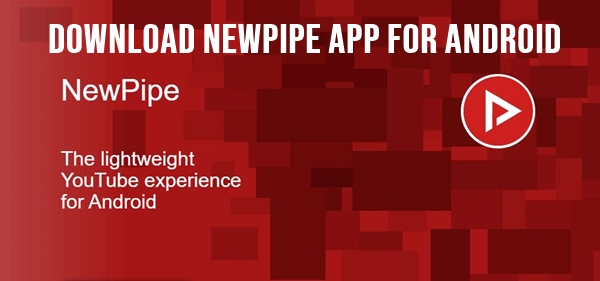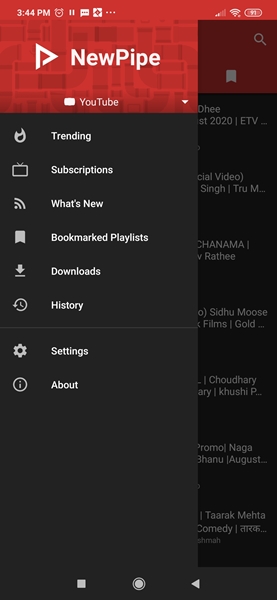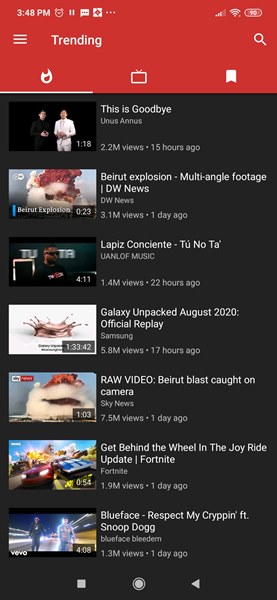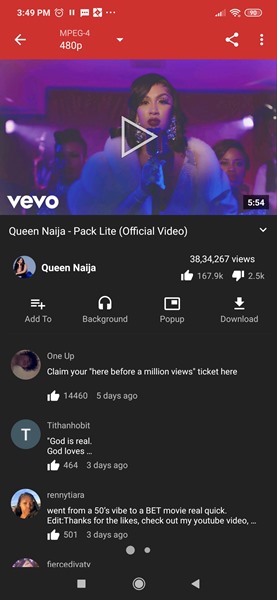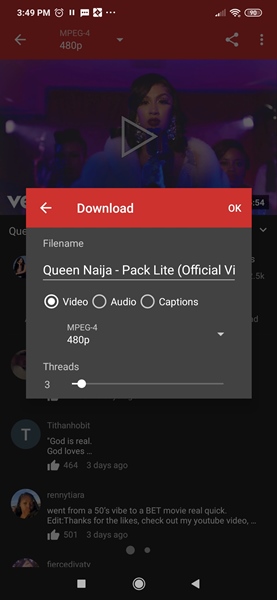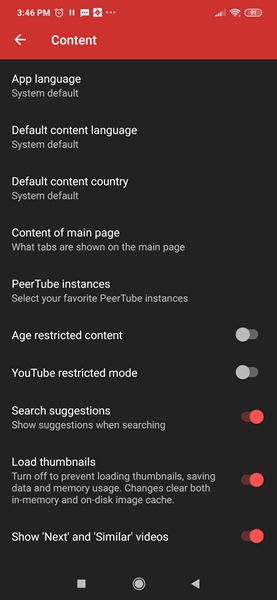In this post, we bring in an awesome app that you probably never heard of, but you should. It is called NewPipe. This application is going to allow you to download all your favorite videos and music right off of YouTube. On top of that, it’s going to have no ads from YouTube. So, it bypasses all the ads on YouTube, including banners, or anything that comes right before the video.
What is NewPipe?
NewPipe is an amazing free open-source YouTube client for Android. It can be used as an alternative to the official YouTube app for those of you who don’t have Google Play Services. Unlike other apps, NewPipe doesn’t use YouTube’s APIs or framework libraries. What it does is it parses the YouTube website to extract data and play any videos without any Ads or restrictions.
So this app can be used on devices without Google services installed. With NewPipe, you can bypass all the restrictions on YouTube making it an amazing alternative to the YouTube app.
Features of NewPipe
NewPipe is packed with amazing features. The app will bypass all the restrictions on YouTube. It can bypass the subscription log, enable continue playing the video when you turn off your screen. And other cool features that we are about to show you.
The cool thing is that you don’t need to log into your YouTube account. The reason is, this application is aimed to try to limit Google from collecting any data from you. So that’s why you can’t actually log in. But it still works just as well if not even better. Now if you go to a little section, it has the Trending tab, the subscriptions tab. Bookmarks, playlist, downloads, history, and settings.
The search function works just flawlessly and all the videos are very nicely organized. One of the best and main features of NewPipe is the ability to download videos into MP3 format. It has a download button for all videos. However, to be able to download videos, you need to grant access to your SD or memory.
The app allows you to download videos in different resolutions. Another thing to note is that it also allows you to download just the audio. You can also download captions. And you can also change the title right within the app, rename the title when you download it. On top of that, it allows you to use a certain amount of threads, so just in case you have a multi-core processor on your Android device.
The next thing is it has this cool little pop-up feature. Now when you click it, you’re going to have to allow draw over an application. This allows you to do is, it pops out a screen and you can actually watch the video while you’re surfing.
You can resize this screen to make it bigger or smaller. On top of that, normally you can’t play games while watching a video on YouTube. Well, you can actually play your games, and still, run YouTube videos at the exact same time. So that’s another awesome feature.
Other Features
# It displays general info about the videos.
# Popup mode/floating player.
# Download videos into audio/mp3 format.
# Download audio-only.
# Option to select a streaming player to watch the video with.
# Can open a video in Kodi.
# Show next/related videos.
# Local playlists.
# Subtitles.
# The ability to search YouTube in a specific language.
# Can watch/blocked age-restricted materials.
# It supports 1080p/2K/4K resolution.
# You can view history.
# The ability to Subscribe to channels.
# Search function for history.
# Search and watch playlists.
# It displays general info about channels.
# It can search for channels.
# Orbot/Tor support.
# Can watch as enqueued playlists.
# Enqueue videos.
# Livestream support.
# Show comments.
Supported Services of NewPipe
As of writing this post, NewPipe supports the following services:
# YouTube
# SoundCloud
# media.ccc.de
# PeerTube instances
Download NewPipe for Android
Don’t expect to find this app on the Play Store. It is only available in the F-Droid software repository, as APK in the official site and GitHub repository. So let’s get right into it. Open up your web browser and on the search bar, and go to newpipe.schabi.org. It will take you to a cool web page. You will see a little download section where it says download Newpipe. We recommend you to download it through GitHub. If you try to download it from F-Droid, you will first need to install the F-Droid app.
That’s it on an amazing NewPipe app. Go check out and we recommend you download it and take advantage of any of those features. Hopefully, you enjoyed it.
SEE ASLO:
5 Best Offline Music Apps for iPhone or iOS devices