We’ve got the best offline music apps for iPhone, that you can use to listen to your music, offline. Now, these apps actually have some different features. Some are really good at just playing your own music and you don’t need WiFi or a mobile connection. Some are actually really good at finding music online and downloading it so that you can listen to it offline. So be sure to watch all the way through to see which app is going to best fit you.
And before we get into the first one, just to say that a lot of these offline music apps actually do change quite regularly. Some of the features get added and taken away. So whenever you are and whatever app is or isn’t working for you at the time, just let us know in the comments.
1. Music Offline
So the first one is called Music Offline. And the reason we picked this one is that we really like the interface. With Music Offline you can share all of your own music on to the app. So if you’ve got your iPhone, and you have a Dropbox account or a Google Drive account, or an OneDrive account, you can even do WiFi transfer as well. So you can import all of your own music into the files app on your iPhone, and then you can import that right into the music offline app.
To listen to, it lets you play absolutely everything in offline mode. As long as it’s an audio file, you’re going to get this in offline mode. It’s a really nice, simple interface and it has a dark mode as well.
You can switch between either light or dark mode on the homepage as well you get many trending songs and different categories. You can also just search for anything that you want in the search bar, download those songs, and then they’re going to be in your import folder. The download folder is basically where you have all of the music that the app knows about that you can listen to offline.
Price: Free
2. Offline Music
Offline Music, this app actually has no branding. It’s literally called Offline Music in the App Store. When you download the app, the name of the app, displays itself as Music. The name is actually quite good though, it gives you exactly what you want. You get trending songs, Top hits, artists, live music, even audiobooks. So there’s way more than just songs. You can download any songs and then play them in offline mode or online mode.
You can also play it on the lock screen as well. Not only that, it has a sleep timer, which we think is pretty cool. If you like to listen to music or audiobooks before you go to bed, you can put a sleep timer on. You can set it for an hour and then it will stop playing, so you won’t have to drain your battery overnight.
Price: Free with In-App Purchases.
Compatibility: Requires iOS 11.0 or later. Compatible with iPhone, iPad and iPod touch.
Get it from App Store
3. Music Player
Music Player is a relatively new one. It has a few bugs but overall, it has got a really good selection of songs. You can view them, download them, play them offline, and play them on the lock screen. The home screen of this app is really simple, it has a trending chart, playlists, some different genres that you can look through.
This app is really good if you have songs already on your device. It’s not that great for searching for many songs that you can easily download. If you have a library of songs already, definitely use this app. It has a good selection of songs, however, some big artists are not there.
Price: Free
Compatibility: iOS 10.0 or later. Compatible with iPhone, iPad and iPod touch
Get it from App Store
4. Audiomack
Audiomack is definitely an offline player. There’s a limited number of songs on this one that we have found. So it’s not the biggest or best collection, for some reason. Overall it’s a really solid player and either way you can easily search for songs in the app. There are a fair few ads in this app, not the best, considering that the music library isn’t also the best. But overall it’s a really simple to use App.
A lot of people have used this one in the past as well, because of the ease of essentially finding songs and getting them downloaded into your downloads folder, and then listening to it offline. When you sign up, it’s going to ask you, what type of music you do like. You can skip this though, and don’t have to go through it, but it is a really well laid out app.
The design is pretty good and we guess that’s why a lot of people use it. We think the design overall just lends itself really well to usage. It looks like a kind of app that should be paid for, but it’s kind of free for the most part. So that’s why a lot of people use Audiomack.
Price: Free with In-App Purchases.
Compatibility: iOS 10.0 or later. Compatible with iPhone, iPad and iPod touch
Get it from App Store
5. Melodista
Melodista is a bit different and this app is super simple. It’s like bare-bones minimalistic but depending on what your use case is. It might really work for you. This app is an offline media player, so you can easily download files that you own and have on to your iPhone. You can even listen in lock screen and download files from Google Drive, OneDrive, Dropbox, and WiFi transfer as well.
Even your iTunes folder can be downloaded. The app will recognize them automatically. The app will then give them to you in a really nice looking simple to use the media player. You’re not going to be searching for songs or downloading songs in this app, but if you have the songs or audiobooks already and you just want a really nice to use player, then this is it.
Price: Free with In-App Purchases.
Compatibility: iOS 11.0 or later. Compatible with iPhone, iPad, and iPod touch
Get it from App Store
6. Private Browser
Private Browser is not a music app, it’s a browser. Private is actually a really popular way of essentially downloading media offline. It essentially, lets you go to any website and then recognize if there are any media files like audio or video. It was actually recently taken offline. A lot of people said they had issues with it recently, it looks like it’s back again.
Anyway with Private, it’s kind of different from the other apps. So you can actually just download files from any website and then lets you play all of them in offline mode. So it’s not just music or mp3 mp4 files as well, so do videos, music, pretty much audiobooks as well.
Once everything is downloaded it will let you move everything between folders, create playlists of your favorite media as well. And then if you are playing music, it will let you play in lock screen mode as well and that goes for every app in this list. If you are in lock screen they will keep playing and that’s obviously a prerequisite for an app like this. All of the apps in this list do have that feature.
Price: Free
Compatibility: iOS 12.0 or later. Compatible with iPhone, iPad, and iPod touch
Get it from App Store
7. Treble
Next on the list is Treble and we are going to go pretty quickly over this one. It’s a very very good app and has lots of good options in this app. The app allows users to go into offline mode and pretty much play everything on the lock screen. All of the songs that you’ve downloaded will be in your downloads folder, there are lots of ways that you can actually go and listen to them.
You can import all of your own files and also search for many files as well. There’s also an exam like feature, so you just press the button and it’s going to recognize what you’re listening to. It will take you through to a link so you can listen to it and possibly download it as well.
Price: Free with In-App Purchases.
Compatibility: iOS 12.2 or later. Compatible with iPhone, iPad, and iPod touch
Get it from App Store
8. eSound
eSound is a really good music player. One of the big downsides is that if you do want to listen to songs offline, you have to upgrade to the premium version. it’s still not that expensive. This app has pretty much all the music in the world, so you’re not going to be sort of looking for songs. Not only that, it has a good selection of songs, good layout as well sections, categories for music it’s all laid out. It does really look like Spotify quite a lot, to be honest.
The player is very good though, it has lots of options to favor and to make different playlists. Finding different genres is easy and maybe some artists that you’ve not known before as well. So it’s definitely worth a look at, but if you’re looking for an offline music player for free. Maybe this one isn’t.
Price: Free with In-App Purchases.
Compatibility: iOS 10.0 or later. Compatible with iPhone, iPad, and iPod touch
Get it from App Store
These are the top 8 best offline music apps for iPhone right now. Which one works for you and has the best selection?. Just put that in the comments so that everyone can benefit and see what is working right now.
SEE ALSO:
5 Best Offline Music Apps for iPhone or iOS devices



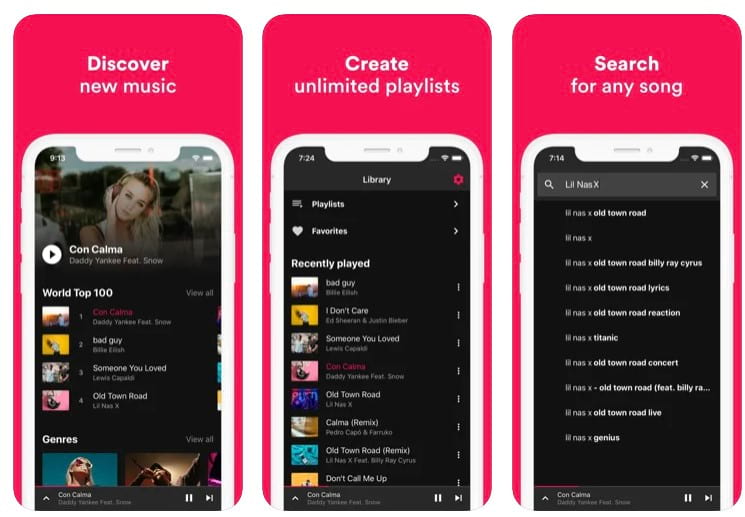
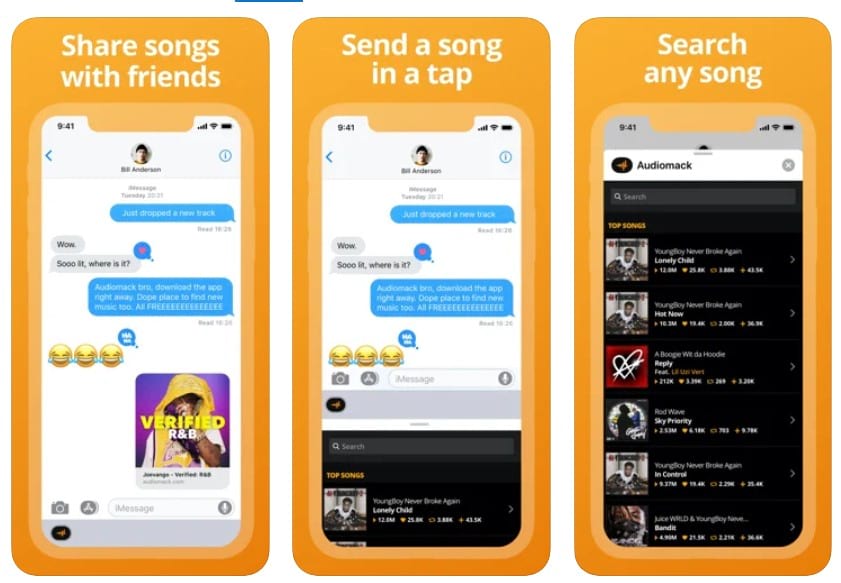
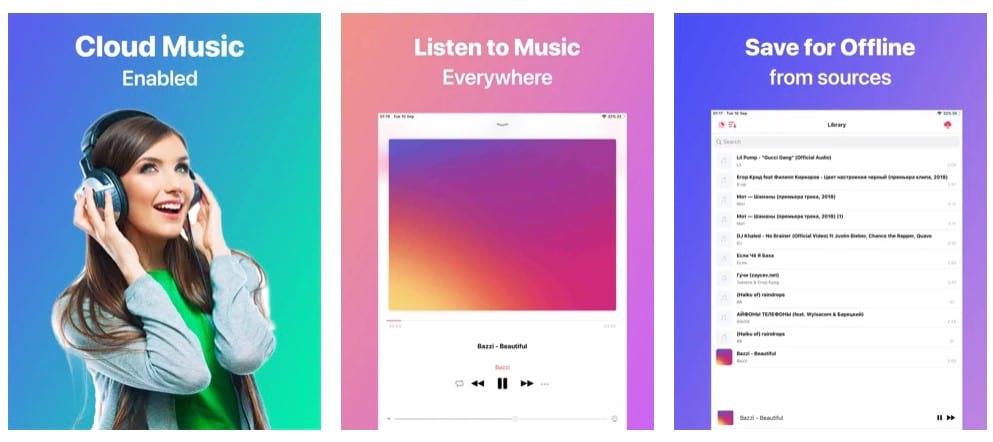
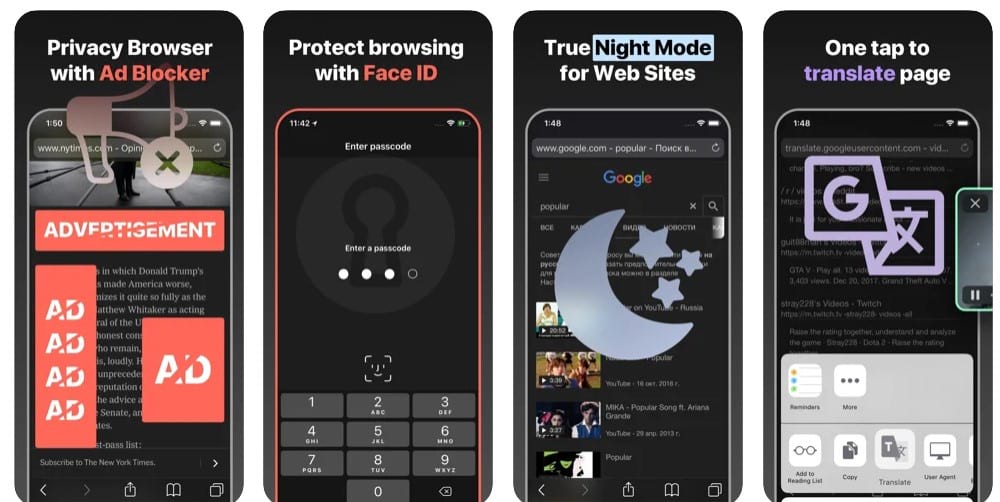
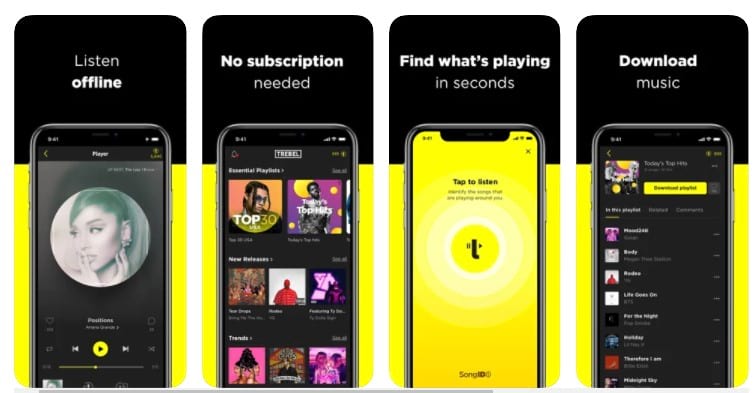
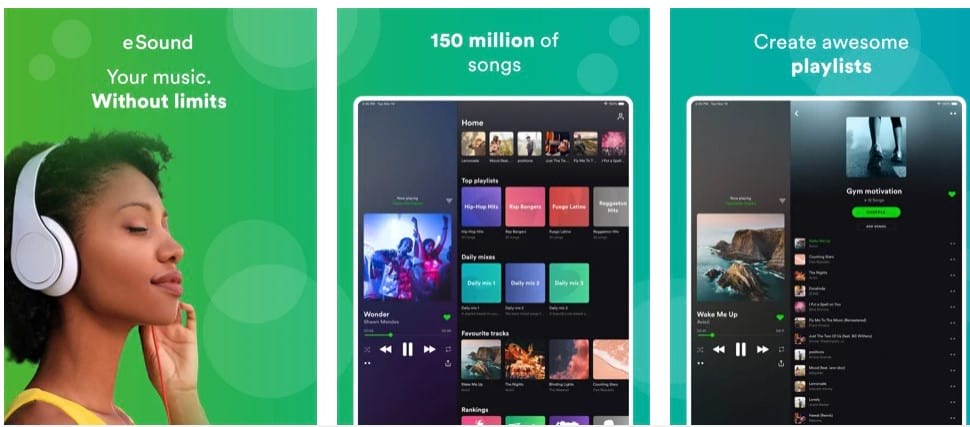
Pingback: How To Add Soundcloud Songs to Apple Music (Video)