Trebel Music app helps you stay up to date with your friends on what songs they are listening to and what music player they are using. Nowadays, music has taken the world by storm. Even when you go to school or colleges, you will see many students who put their headphones in their heads and listens to music.
Do you ever wonder what songs they are listening to? Or what songs are most popular and most listened to in your colleges or in other places? This may be a little funny, but it is true that most students and teenagers were competing to know the latest popular artist and all the latest new songs that are released. They want to listen to it and do not want to be among those who don’t know those new songs.
With Trebel Music App, you can know what songs are trending in your college campus and music player they are using. What songs are most listened to by students? You can also see the top downloads and plays on your specific campus, or the top songs and new releases in the country.
This app is mainly designed for high schools and college students, some of the designers of this app are 16-18 years old. Some others include 18-22 years old.
Trebel Music app is one of the most powerful free music downloading app for Android and iOS. It is the only music app for Android and iOS that lets you download songs and albums, and play them offline, for free. All the music comes with high audio quality with a full Album cover art and information.
With this app, you can listen to music on mobile anywhere with no Wi-Fi connection and no internet connection. It has a friendly user interference and uses less phone battery and cellular data than streaming music apps. It is also an app with unlimited storage of music.
The app allows you to customize playlists, helps you search by artist, album or a song. It also allows users to sort by artist, album, genre, song, or playlist. Also, you can share music and any mixtapes that you’ve made in this app to your friends and relatives.
You can even get coins and share coins with your friends whenever they are in need. Coins can be used for stopping the popping up of advertisements whenever you download a song. So, listen to your favorite music anytime with this Trebel Music app for free and always stay updated in the world of the music industry.
Features of Trebel Music App
1. No Wi-Fi No Problem – You don’t need any WiFi connection or an internet connection to listen to your downloaded songs. This means that you can use the app to listen to your downloaded songs anytime and anywhere without connecting a WiFi or an internet. This is not like other apps that need a WiFi connection or internet connection in order to use the app.
2. Play offline on mobile – Play and listen to any songs that are on the app offline. You can play and listen to any songs that you have downloaded in this app in offline mode with your mobile. You don’t need any data connection to play and listen to songs offline.
3. Unlimited music downloads – Download unlimited music anytime you like. There are tons of music in the Trebel app that can be downloaded. It includes all types of genres Hip-Hop, Rap, Electronica, Punk, Classic Rock, Metal, R&B, Gospel, Christian, Holidays, Folk, Country, Bluegrass, Indie, and many more.
4. Consume less data – Unlike other music and streaming apps, the Trebel music app consumes fewer data. Downloading and playing songs gets much faster than streaming apps as it uses fewer data.
5. Saves phone battery life – Trebel music app does not consume much of battery life. It is a well-customized app with a light and easy to use. By using this app, you do not need to worry about your battery life. It certainly helps you in saving your phone battery life. You can control the power display and allows you to activate the power saving battery.
6. Download full albums at a time – Trebel music app allows you to download the complete list of any albums at a time. It is a great advantage for users to download and listen to all the songs of an artist or a full album at one time. This feature is supported by only this music app.
7. No MP3 converter needed – You don’t have to use any Mp3 converter or rip site in this music app. Once you downloaded the song that you like, the Mp3 will directly go to the Trebel library. All songs are automatically converted into Mp3. You can go to a library and play them anytime you like. There is no need for external sources of Mp3 converter or a rip site.
8. Syncs with your existing MP3 collection – You can always play a song other than a song you have downloaded in this app. You can sync your existing song that is on your phone along with the song you downloaded from the app. You can play and listen to all the songs in the Trebel app after you completed syncing.
How to use and listen to music in the Trebel Music app
Trebel music is smart and easy to use. The interface is beautifully designed and friendly. Most of the developers and the designer of this app are all teenage while a few are over around 22 years of age. So, even small children would know how to use this music app. It is mainly made for college and high school students.
To listen and play music in this app, firstly you need to get the app from Play Store or from the Apple store and installed it. Then, open the app and there you need to sign up with any of your email accounts in order to create an account in this app. After you’ve done that, you will be redirected to the homepage of the app.
I guess you will be amazed to see the homepage mix color with a beautifully designed. You will see that on the homepage, several columns charts are there like Trending, Popular, Top Songs, Artist and Coming Soon. Also, in the uppermost screen, you will find Get Music. Click on that a lot of music and songs will be listed down along with the artist’s name. Select and choose anyone that you wish to listen to.
Apart from that, if you want to directly get the songs you like, go to the search bar that is on the upper right-hand corner of the screen. Type the name of the song or artist and click on search. All the resulted list will be displayed on the screen. (Note that sometimes songs are sung by not only one artist, so make sure to select and choose the right artist and song).
Tap on the right of the song that you like to download and listen to. After you tap, it will automatically start downloading. Wait until the download is finished. You can always see the downloading process in the notification bar of your phone. This process is only for sometimes if you minimized the app. After the download is finished, go to the app library.
To find the app library, go to the homepage, click on the menu button that is on the upper left corner of the screen. There click on the library. You will find all the songs that you have downloaded from this app. Click on the songs that you want to listen and it will automatically play right away.
Furthermore, you can also listen to any songs that you have in your phone memory using Trebel music player. This syncs all the songs and Mp3 in your phone memory with this app. After that, you will find all the songs in your phone memory along with the downloaded songs in the Trebel Music Library. You can select and choose any songs that you like to play anytime. Besides this, you can create a playlist of your own.
The apps allow users to create their own playlists. To create playlists, go to your music library, select songs that you want to add. Then tap Create New Playlists. Create the name of the playlists and tab add. Do this process again and again to add multiples of songs to your playlists.
Moreover, all the songs that you have downloaded and songs that you have sync, all are available for offline listening. You can listen to all the songs in the library anytime and anywhere you like without a WiFi connection or an internet connection. After all, all you have to do is relax and listen to any songs that are in your music library and enjoy it.
Download Trebel Music App for Android and install the app
Downloading and installing the Trebel Music app is as easy as other apps. Trebel Music app is available both for Android and iOS devices. For Android users, it requires an Android version of 4.4 and higher performance and for iOS users, it requires iOS 8.0 or greater.
Downloading Trebel Music app for Android users, go to your Play Store app and open. Type Trebel Music on the search bar that is on the upper screen of your phone. After that, it will display the Trebel Music app. Tap on Trebel Music and tap install. Wait until the downloading is finished. After the download is finished do not touch any other thing, the app will automatically start installing. Or else, you can get it directly from here.
Trebel Music App Download for iOS
For iOS users, go to the Apple app store and open it. Then on the search bar, type Trebel Music and just like in the Android Trebel Music app will display on the screen. Tap on that and click install. Or you can get it directly from iTunes. Wait until the downloading is finished. You can see the download process in the notification section of your phone. After that, the app will automatically start installing and for the finish installation. After you’ve done that, you are free to use the Treble Music app.
That it’s on Trebel Music App download for Android and iOS. We hope that this wonderful app helps you get your favorite songs and enjoy them on the go anywhere and anytime.
RELATED APPS YOU MAY LIKE:
My Mixtapez App Download for Android & iOS
Download iTube Music Pro 2018 – for Unlimited Free Songs
Free Music MP3 Player Download for Android
Free Music for YouTube Stream: Android App Download
Download Spotify Premium Free: The Best Free Music Streaming App.
Best Apps for Songwriters (Android and iOS Devices).
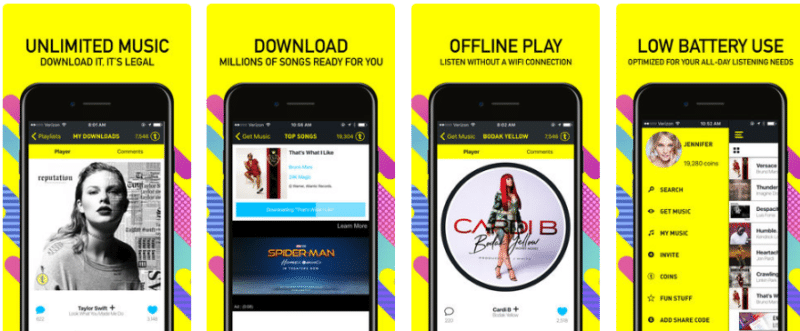
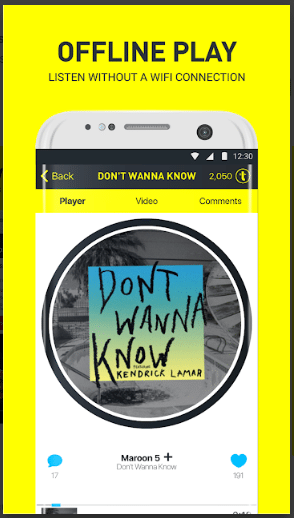
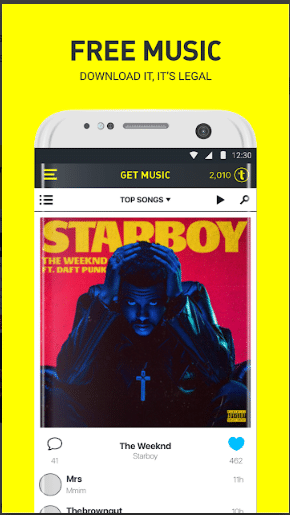
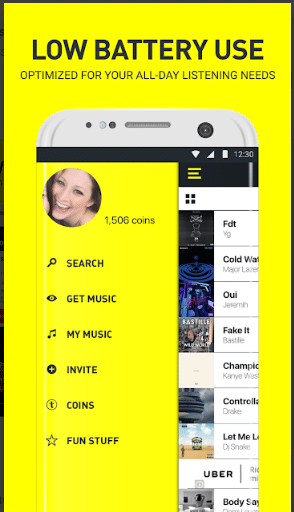
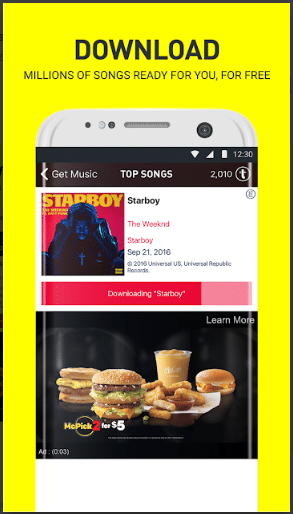

Pingback: Tik Tok App Download for Android & iOS (Latest Version)