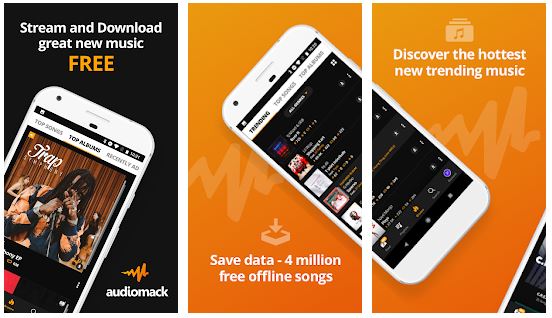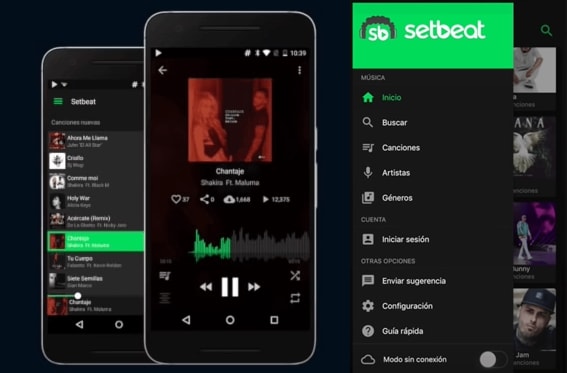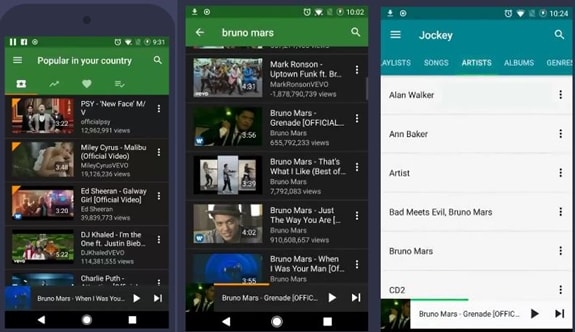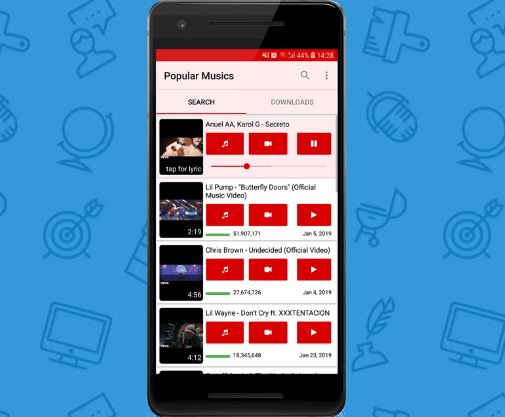In this post, we have got five of the Top Free Music apps for you to both stream and download your favorite music. We have tried out so many apps and these are five of the best ones. We’re going to take you on a real quick look at these apps and show you how to get them. The below list is not in any special order,
5. AudioMack
AudioMac is probably our favorite interface. It got a great clean user-friendly interface and works on both Android and iOS. Setting up is easy. Once you have downloaded and installed on your device. when you open the app, at the very bottom, you’ve got a feed section, and then you’ll have subcategories at the very top. If you scroll over, you’ve got the playlist. And then you have different categories at the top as well. So when you go to the Browse section, you’ll have your top songs, your trending Top Albums, so on and so forth.
You can search for whatever artist or song you want. Your search results will be displayed in seconds. And as soon as you start playing, the app gives you the option to download the song. So, if you want to download, all you have to do is click the arrow down button in the middle of the player. Once clicked, it will download automatically. The app only takes a few seconds to download. It’s very fast, and it will tell you successfully downloaded just. At the very bottom, is your library where you can find all your downloaded songs and playlist. In an offline situation. If you don’t have any internet, it has a great feature for that purpose. So that is a quick look at audio max.
4. SetBeat
You might have heard of SetBeat before, it has got a lot of options. It works on both iOS as well as Android. Unfortunately, it is not available in either of the stores. When you first open the app, it will prompt you to login using a Facebook account. So you can either use your own Facebook account or create a new Facebook account. Once you sign up, it will prompt you to choose some different artists and genres. So you can start to set it up. To the very left side, you’ll see the Menu icon with little three lines. Just tap that and it will show you what the app looks like and all of the different categories.
So the first thing that we recommend is to go into your settings, which is on the bottom. Go to where it says language options, and then click on that. The app default language is Spanish, so choose English and then it will change to the English language. You can also change the theme of the app, and that’s one great feature. Now if you scroll down, you have Discover to search songs. So if you just want to search for a particular artist or song, you can easily do that. If you tap on Songs, it has a bunch of different songs like top today, top for the month.
If you go down a little bit more, you’ll have some different options as well. You can also migrate a Spotify playlist, which is great. And then on the very bottom, you have Offline mode. So if you tap on offline mode, you’ll be able to listen to any of the songs that you have added to your playlist without the internet.
The Discover tab has a bunch of different genres. Under any genre, just search for your favourite song, you can directly play the song with the app’s in-built player. If you want to add it to your playlist. All you have to do is click the three vertical dots in the top right-hand corner, and then click adds a playlist. And then you can choose whatever playlist you want.
In case if you are in a position where you don’t have any internet, go to the menu icon, and then click offline mode. You can either play just a single track or your whole playlist. So that’s a quick look at SetBeat music.
3. YMusic
YMusic is one of our favorite apps. They just came out with an update that fixed a bunch of bugs. This is a very easy app to use, it’s pretty straightforward. So if you click the menu icon in the top left-hand corner, it will show you how the app is actually laid out. And it just has a few sections. It has a Discover library and a download manager. And then, of course, it has settings. So if you click Settings, you also have the ability to change the whole theme of the app. So that’s always nice. If you click the primary color, you can change it to whatever you want, you can change the accent as well. You can also change the background color.
Please make sure to select your country under the content settings. In the Discover section, on the very top, you’ve got music, recommended feeds. And of course, this is going to change as the app learns your music style. You can also sign into YouTube, if you do that, you actually get a personalized YouTube feed. That will give some additional benefits as well. You don’t have to do that in order for the app to work, but it will give you some additional options. So you can think about doing that as well. So for this particular discover section, you’ve got your music, videos, and other things.
The home page will give you the top 100 songs for your Country, just scroll through and choose whatever you want to listen to. Once you tap on a song, the app will automatically start playing the song. If you want o listen in full screen, just pull it up, it will display in full screen. To download a song, click on the arrow down icon. Once you clicked, the app gives you the different download quality options to select. So if you want to download it in 720 or 1010 you can do that. Not only that, but you can also select a format. The app has the ability to download as a video or in an MP3 format. If you Google Play, all downloaded songs will automatically go to the recently added in your Google Play Music. You can also add to your playlist.
4. Fildo
This app is an all-time favorite. It got a great interface and lots of features. You can use this app in offline mode, and the ability to import your Spotify list as well. And it’s available in the Google Play Store, unfortunately, is it not currently available for iOS. On the main page, this app has recommendations, Top Albums that you can scroll horizontally. It has a really nice layout and then it has top artists below it.
Overall, navigating around is quite easy. It has worldwide Pop charts, this is one of our favorite features because you can just choose like the American Billboard list or the iTunes. And then you’ve got a bunch of other ones as well. So you can just go into iTunes, for example, it’ll pull up all of the songs in this particular list. The app lets you stream your favourite songs very easily. If you want to download them, all you have to do is click the three vertical dots to the right, and then simply click download.
All the downloaded songs are automatically going to your Google Play Music. You can sort or arrange them and add them to your playlist. It’s very easy to use. If you go to Downloads, you find all your downloads. Downloading is fast, it normally takes less than 10 seconds. If you click on the More button, you can even log in and import your Spotify list as well. You also have the last 100 playlists. So if you go home, you can choose albums or have the top artists.
You can also search for a particular song or by artists or album. If you want to look through different genres, like full or punk, you know what have you. So that’s another really great feature. If you go to more on the top right-hand corner, click on the settings icon, you can change the language or enable offline mode. You can also select a different background. This changes the whole entire look of the app. So that is a really quick look at Fildo music app.
YT YouTube Downloader
The last and final app to download songs is called YT3. It is based upon its simplicity, it’s so easy to use. When you download songs, just type in the name of the artist or the song. Like the above apps, you can preview the songs and download them. So if you click on song or artist on the very top, it will give you these various options. So it’s just really straightforward. Basically, you can put popular music, popular this week and so on. So just choose one of those. The app will pull up all kinds of different songs that are popular this week. So you can simply just use one of these or you can just search for another song.
To play a song, all you have to do is click the play icon, it plays really well with high audio quality. You can also download the video by just clicking on the camera video camera icon or if you want to download the mp3, you can just simply click the music note.
The app has the ability to download either in mp3 or in video format. The download speed is quite amazing, it just takes seconds even in video format. However, the download may depend on the speed of your data connection.
To select a download location, just tap on Preferences, you can actually tell the app where to download it. Not only that it has various options, like changing the theme color. So you have all of these different color options to change the look of the app. So that’s a really nice feature to be able to customize it. If you click on the three vertical dots, you can actually go to the official web page. This is the official web page for YT3. So that’s a quick look at YT3 Music, I think you guys are going to really enjoy this app.
Now, just as a summary, the fifth one that we talked about was AudioMac. The fourth one was set BeatMusic. The third we talked about was YMusic. The second one was about Fildo music, and the first one was YT3 Music app. So make sure you let us know in the comments which app you like the best, why did you decide to go with? We hope you all enjoyed this list of top free music apps.
RELATED APPS:
Download Audiomack App for Android & iOS
Trebel Music App Download Latest Version
Download Gaana App APK ~ Free Gaana Music Downloader
Jam Music App Download for Android Free