After listing more than 30 free mp3 downloader apps, it is another privilege to introduce you one of the best music downloader and player app. This is Omega Mp3 Downloader app for Android. In this post, we will look into some of the main features of Omega Mp3 Downloader, where to download Omega Mp3 Downloader app and reviews. In spite of the fact that, with the increase in internet speed and music streaming services, mp3 files still rules the lives of many music lovers.
This is mainly due to its portability and the ability to listen offline whenever we are without the need to connect to the internet. There are hundreds of mp3 downloader apps, but choosing a perfect app that meets our needs is not an easy task. What we normally look in an mp3 music downloader app is the ability to download free music. Apart from free music, it should have a huge or enough database of mp3 songs available for downloads. Music or songs that are copyleft or royalty free that are free to use. It is very important to select the best among the available ones. Omega Mp3 Downloader app is one such app that will meet most of your requirements.
Features of Omega Mp3 Downloader App
Omega Mp3 Downloader app is light, straightforward with simple functionalities. It has a clean and friendly user interface which makes it easy to use. With this app, you can search your favorites songs, stream, listen and download millions of songs for free into your phone. Now, let’s what makes Omega Mp3 Downloader app one of the best choices for free mp3 songs downloads.
Simple & Clean: Omega Mp3 Downloader app has a simple and clean user interface design. It is responsive and easy using. There are hidden menus, it just got a search bar on top of the screen or home page and a download button where it stores all the downloaded mp3 files. The app comes with Ads but that is not annoying and it is quite acceptable.
Light & Fast: Omega Mp3 Downloader app is designed to be very light and fast. It is just around 3.4MB in size and so it does not take up much of your phone memory. If you are on a low storage or phone memory installing Omega Mp3 Downloader app won’t be much of a concern. The app works fast and responsive even searching for a song does not takes much time. It just takes seconds to display results, this might, however, depend on the speed of your internet connection.
Meta Search Engine: The Omega Mp3 Downloader app has advanced meta music mp3 search engine which pulls results from various sources. The search function is simple, you can search by a song name, album name, artist name or date of release. Omega MP3 app will then perform searching and gives all the related results in seconds.
Huge Database: Omega Mp3 Downloader app has a huge library of songs. All the songs available for downloads are not hosted by Omega Mp3, instead, it pulls from popular online music streaming or music services. Even new or latest release is also available. With Omega Mp3 Downloader app you will never run out of music and has unlimited access to millions of songs.
Unlimited Music Download: Omega Mp3 does not only lets you search and stream but also can download the music contents for offline listening. The best part of Omega Mp3 is that there is restrictions or limitations on the number of downloads. With Omega Mp3 you can as many songs as you like, provided they are available. For easy access to downloaded mp3 songs, all the downloads are automatically stored in the download tab or folder.
Royalty-Free Music: This is another great feature of the Omega Mp3 Downloader app. All the songs provided by this app are copyleft, royalty free that is free to download and use for non-commercial purposes.
In-Built Player: Omega Mp3 Downloader comes with a decent inbuilt player to lets users preview or plays any songs before downloading them. The inbuilt player is simple, it comes in a pop-up screen. It has just two functions, one for the Play and the other for pause or stop. Unlike other mp3 downloaders, this integrated music player can only play from the result lists or from downloads.
Works in the Background: Another good feature is that all the downloads take place in the background. So, you can continue streaming or searching while downloading without the need to wait or exit.
High-Quality Audio: All the songs that are available in Omega Mp3 Downloader is exceptionally high-quality mp3 files. So, quality of mp3 songs is not a thing to worry about with this app. It lets you listen to your favorite music as never before with good quality sound.
How To Use Omega Mp3 Downloader App
First things first, make sure to download Omega Mp3 Downloader apk from the link given below. Once you have downloaded and installed into your phone, open the app. As mentioned earlier, the app is simple and straightforward. There are no difficult procedures involve using the app.
Once you open the app, it will take you straight to the home screen. On top of the screen you see a Search a bar, this is where you will have entered the name of the song or artist you would like to search.
Once, you’ve entered the name of the song, just tap on the Search icon on the right. The app will search for the song you are looking for and display the results in seconds. The time taken for the results will, however, depend on the speed of your internet connection.
Once Omega Mp3 Downloader found the songs, it will display all the related songs in a drop-down list. Look for the song from the list that you are looking for. Select the song or tap on the song. Once you tapped, a pop-up screen will appear with the options to either preview or download the song.
To download the song for offline listening, just tap on the Download button which is at the middle of the popup screen. Once tapped, the download process will begin automatically. To preview a song or play before download, just tap on the Play button, to make sure that it is the song you are looking for. To increase or decrease the sound or volume just tap on the Sound icon. See screenshot below.
You can even download multiple songs or files at once. All download takes place in the background, so you can search another song or browse around your phone while downloading. To access your downloads, just tap on the Download Icon which is at the middle bottom of the screen. Here you will find all the downloaded songs or files.
Omega Mp3 Downloader App Additional Information
License: Free
Platform: Android
Requirement: Android 2.3 and up running.
Size: 3.4 MB
Developed & Offered by: omegadev
Omega Mp3 Downloader App Permissions
As common in Android applications, there certain permissions required by Omega Mp3 Downloader App to perform its functions. Some of these are, it automatically collects certain data from your device, including a device ID, IP address, and a list of apps installed on your device. It may also receive information via the granted app permissions in the prior screen, including your precise geolocation, browser history, and email address.
Some of the information Omega Mp3 collects comes from your device outside of this app. It will collect information on a regular basis and may share data collected with third parties, including for analytic or segmentation. However, these are not much of a concern and you need not worry much.
Omega Mp3 Downloader Apk Download
Sadly, Omega Mp3 Downloader app is no longer officially available on the Google’s Play Store. It was recently from the Play Store due to some legal or Policies laid down by Google. Fortunately, we have provided here for our readers, the latest version Omega Mp3 Downloader app. Download Omega Mp3 Downloader app. It is recommended to download Omega Mp3 Downloader apk only from the link we have provided to stat safe from various malware or viruses. There are numerous which offers apks that are often infected with malware that could cause harm to your phone or device.
Once you have downloaded Omega Mp3 Downloader apk, just tap on the apk to start the installation process to begin. Wait for a few seconds for the installation process to finish. In case, if you are not able to install the downloaded Omega Mp3 Downloader apk, we have to change some settings in your phone. To do this, just to your Phone Settings and head over to Security Settings. Under your Security settings look for “Unknown Sources”. This setting block installation of apks or apps outside of Play Store to install. We need to allow this function by enabling or marking the “Unknown Sources” to allow installation of apks. Just enable it, you will now able to install any apks.
That’s it on Omega Mp3 Downloader app, now you know everything about the Omega Mp3 Downloader app, it’s up to you to decide whether you want to use for mp3 music downloads. Feel free to check out other free mp3 downloaders we have listed here.
This post was last Updated on February 27, 2018.
MusicPleer Download Android App
Download Mp3 Music: One of the Top Mp3 Music Downloaders
Download Google Play Music
Music MP3 Download Free CopyLeft – Latest Version for Android
Download 4shared to Get Free Mp3 Songs
Simple Mp3 Downloader Pro – Download Free Mp3
Music Downloader Free 2017: Top Mp3 Music Downloaders
Free Mp3 Downloads App for Android
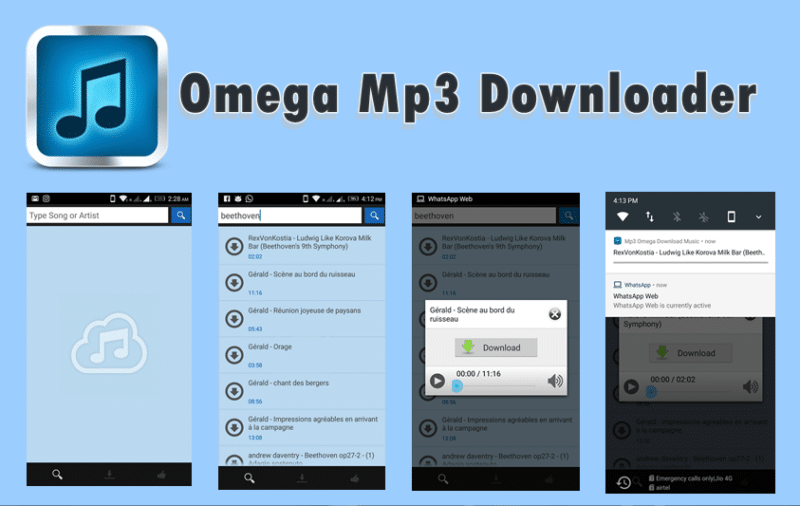

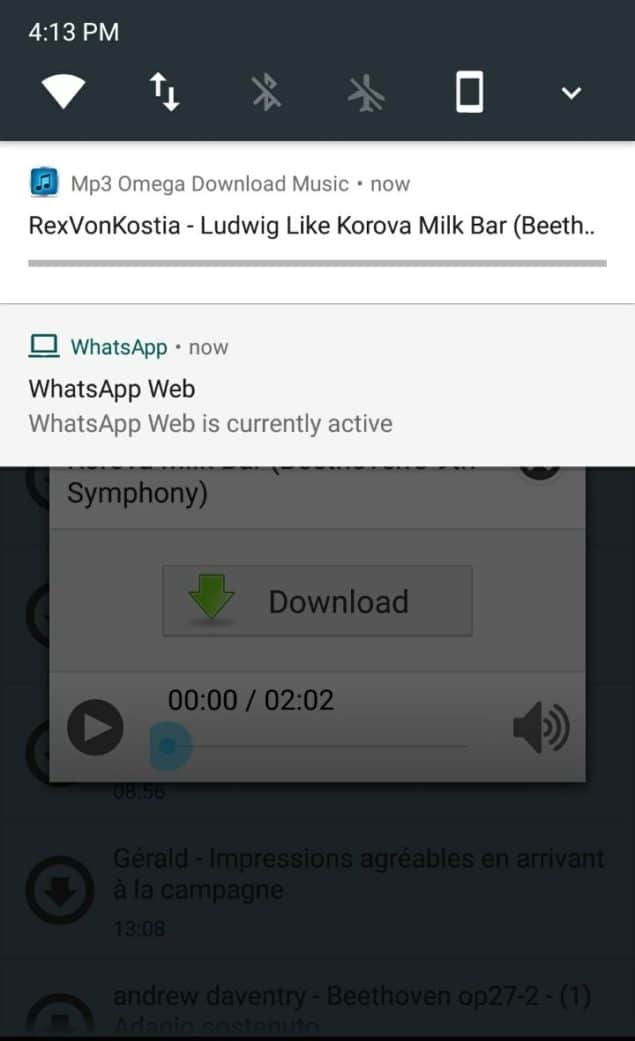
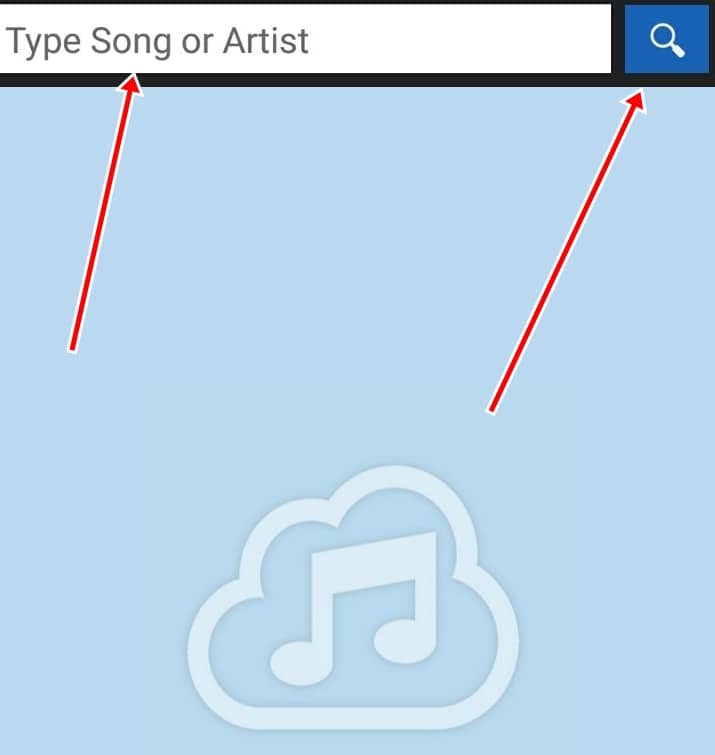
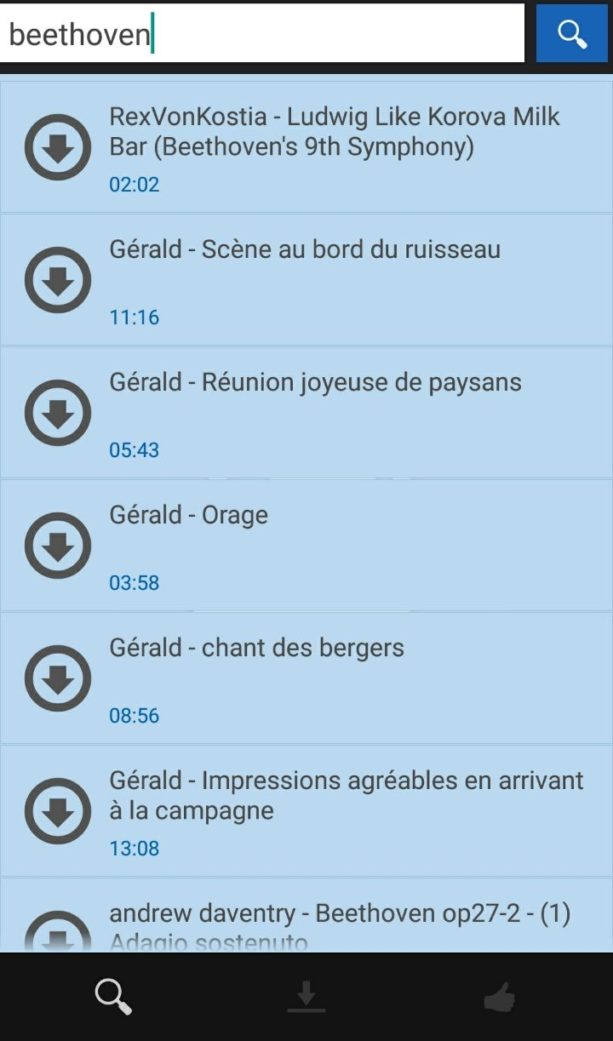
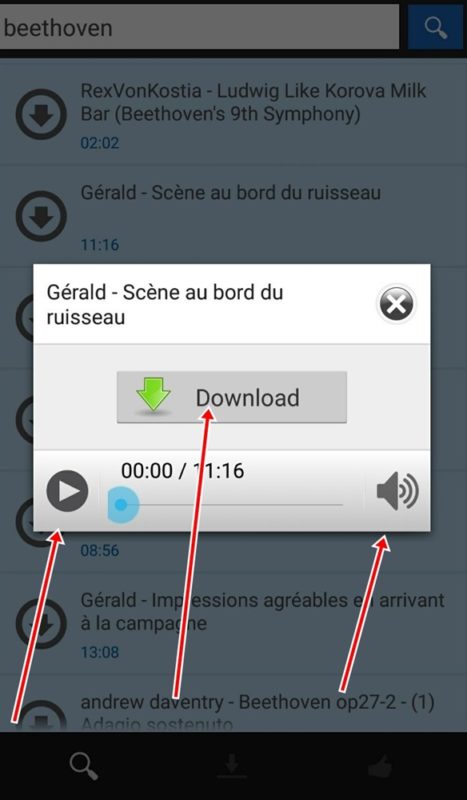
Pingback: Music Downloader Free 2017: Top Mp3 Music Downloaders