Advanced Download Manager Pro also is known as ADM download manager is one the most excellent and fastest download manager as of now. Advanced Download Manager Pro lets you download multiple files at once. ADM download manager is the most commonly used app for downloading any tasks or files. It has already received more than 10 million downloads in Google’s app store Play Store. Not only good for downloading certain types of files, it one of those download manager app which is good for downloading music files or MP3 file. This post will take you to some of the main features of Advanced Download Manager Pro and how to download Advanced Download Manager Pro APK for Android.
Due to it’s clean and user-friendly, it’s popularity has increased day by day. As mentioned earlier, this app allows you to download different kinds of files which you like on the internet. Maybe a nice videos which you want to watch or a great music or songs to motivate you or a document and many other things.
The interesting part of this app is it lets you resume your interrupted download from where its stop, in case you have lost your connection or other problems encountered while downloading any file. So, overall it is a great help and lets you make easy to resume it, without the need to start from the beginning. Another feature of this app is that it lets you download a large file and be able to set up the download maximum speed which makes it easier and saves your time. And also, it allows you to pause and resume your download as well.
In Advanced Download Manager Pro, it supports most of the web browsers like Google Chrome, Firefox, and other web browsers. So, it links up with these browsers to the app and you can download any file you wish by just pasting the link on the app. And files are being saved according to the file type you put it in. You can also see the
progress of the download through the notification bar in the given panel.
SEE ALSO: SuperCloud Song MP3 Downloader 2017 Android (Latest Version)
Features of Advanced Download Manager Pro
Let’s have a look at some of the main features of Advanced download Manager (ADM).
Powerful & Multiple Downloads: ADM is a video downloader and music downloader and supports up to 2 GB. ADM allows you to download three files simultaneously from any source. You can also set or accelerate the downloading speed by using the multi-threading functions which consist of 9 parts. Adding and intercepting links is quite easy, you just have to copy and the ADM will add them automatically.
All downloads take place in the background and in case of interruption, you can resume it any time. Files can be accessed easily with its inbuilt loader for images, documents, archives, and programs. If you are using Android Lollipop and Marshmallow above, you can store your downloaded files into SD card. It has a Smart speed control, you can either use your data or WiFi for downloading or even boost the download speed for 2G, 3G, and 4G networks.
Advanced Functions & Settings: ADM comes with interface customization and themes which lets you decide how the app functions such as selecting a download folder, assigning different folders for different files. Autosave, auto stop, turbo mode, backup list and many more.
Clean & Simple Interface: ADM has a clean, simple and user-friendly interface with the light material design. Its easy navigate around, you can filter by types and status, and the menu lets you quickly access your files. You can even sort your downloads by order, size and name and many more.
Built-in Browser Functions: Like some advanced browsers, ADM supports multiple tabs, history and bookmarks list.
It has an advanced media downloader which lets users download mp3 files from popular archives around the net. The most interesting function is the automatic interception of mp4 video from tubes.
Notifications & Simple control: It has notifications like other apps, with transparent progress-bar and completion notifications. Controlling of downloads is easy, it just takes a single tapping or pressing to start, stop and open files.
How to install ADM Download Manager
Installation of ADM download manager pro is as simple as other Android apps. Do not think it is a hard task. It just the same as how you normally install some other apps. Anyway, we will provide you on how to install Advanced download Manager.
1. Firstly, after you finished downloading Adm download manager pro apk, click on the file and tab on install. See where to download Advanced download manager from the below steps.
2. After you click on install, it will appear security settings and there tick on the unknown sources and tap on the Install button.
3. After that, click install and it will start the installation.
4. Lastly, just wait for the installation process to finish.
How to Use Advanced Download Manager Pro
1. Let’s assumed that you have downloaded and installed in your device. Open Advanced download manager app from your device as you normally do.
2. When you open for the first time, you will take you to the homepage, where there will a blank Queue tab and Finished tap. The display of blank page is that you have not carried out any activities, once you do, it will display on that blank page.
3. To download a file, just tap the Plus icon/sign from the top right corner of the screen. Once you tapped, a pop-up screen with a text field will be displayed. Now enter the link to the file, give whatever name you wish to and tap on the Start button to start downloading the file.
4. To select the download folder, just tap on the settings icon on the pop-up and select your download destination folder.
5. To control or set the download limit, Speed just taps or drag or move the line to set them.
6. To download Music, go to the top left main menu, under types look for Music, tap on that.
7. Now follow the above steps, tap Plus sign, from the Editor popup, tap on the User Agent to browse.
8. Browse the thing which you want to download from any of your web browsers and copy the URL link.
9. Paste the link on the download file which you will see once you open the app.
10. Once you paste the link that you copy on the clipboard ADM will pop up.
11. The ADM pop up will have three choices to choose; cancel, start and add. Select the start button.
12. After you select the start button, it will start downloading your file.
13. Also, you can select the add button to download it later.
14. See the notification bar on how much your download file progress.
15. That’s it. Enjoy!
How to download Advanced Download Manager Pro
The advance download manager is currently available for Android devices only. It works best on Android Ice Cream sandwich, Lollipop, Marshmallow. The app size is only 3 Mb so it is very easy to download and doesn’t take up much storage of your phone. To download ADM download manager, first sign in to Google play store if you are not signed in before with your Gmail account. After you are done with signing in, open your Google Play Store app, from the search bar, just type or enter Adm download manager or Advanced Download Manager then hit the enter icon or the search icon. From the search results, look for Advanced Download Manager, tap on it, the installation progress will start automatically.
Here you need to know that Adm has a free version and a paid version, so do not confuse with which one to download, just click on the free version and it will take you to the install part. Just click install and it will start downloading. You can see the progress of the download file or if it gets interrupted by the notification bar.
Download Advanced Download Manager Pro APK
If you don’t want to download directly from Play Store, you can get the latest version of Advanced download manager pro from the link we have provided Here. Make sure to download pro apk only from the link we have given here.
There are certain apk sites which are infected with malicious malware or virus that could infect your device or phone by downloading these apks. So. stay safe and avoid those sites. If your phone Settings doesn’t allow installation of apks or installation of apps outside of Google Play Store. You should first enable/allowed from your phone settings. To do this, just to your phone Settings, under Settings go to Security. Under Security look for “Unknown Sources” now tick/mark that to enabled/allowed installation Advanced download manager apk.
ADM APP Information
Size: It varies with devices.
Installs: 10,000,000 – 50,000,000
Current Version: It varies with devices.
Requires Android: It varies with the phone device.
Content Rating: Rated for 3+
Developer: DimonVideo
ADM Permissions
All android apps require certain access permissions. Install apps mean you are accepting these permissions. However, these are not much of concern, these are needed for the apps to perform its functions. So, you can peacefully install ADM. ADM can read the contents of your USB storage and can access, read, modify or delete the contents of your USB storage. Can view your Wi-Fi connections, network connections and change network connectivity when you change the settings within the app. It can run at startup, draw over other apps and control vibration for notifications purposes and prevent the device from sleeping.
Advanced Download Manager Pro Reviews
These are some of the reviews on Advanced Download Manager Pro from users.
Piyush: Download speed increased, I can’t believe when UC browser took 1 hour to download and 765mb file and admin took only 47 minutes, it really works thanks to the developer for developing this app, one suggestion from my side, after exiting the application download must be stated in the background not fully optimized to exit thank you.
This is one of the best download manager apps that I’ve used on Android. The only downside is the ads that come with it but they are easily blocked with the etc/hosts file.
Anna: The best downloader app I’ve seen. It downloads pretty fast, shows your internet speed. It shows time which is really helpful.
Umair: I was looking for this kind of app from a very long time. I am glad I finally found it thank you so much for creating this awesome app. It really does what it says I have tried many other download managers even the “SO CALLED UC BROWSER” but seriously none can beat this app downloading speed. I will recommend more people to download your app I myself 100% satisfied.
Thomas: I found this app and set it up to download to my SD card in a matter of about a minute and boom baby! My movie was downloading to SD card city! What an awesome find.
Mohd: OMG this is an awesome browser. I tell you how it works. I want to download a movie in Uc Browser around 1 GB I download it 800 MBS then my data pack is over so I paused on next day I resume it’s failed the link is expired then I start this browser I copied the same link and paste it on AMD then I change my download location same location as UC browser start to download the file started where it is failed. This is really awesome.
Muhammad: I absolutely love this app! Great performance, also not much noticed bugs. I found out the browser is really bloody hell sucks. Hope you make an improvement soon for that kinda problem. Also, I would like to rate you 5 stars if this app comes to the desktop.
James: I wasn’t expecting something like this, I was tired of bogus apps that are trying to do what this app does. Very simple yet very powerful.
Aakash: Really simple interface. Browser works well. Good downloading speed and with just the right amount of features. Not any extra features and didn’t miss any important ones either.
Mike: The best download manager I’ve ever used. Sometimes I forget how amazing it is because of how transparent and seamless it can be. Hands down I recommend buying the pro version not because this one is limited in any way but to support the developers for creating such a marvelous app.
One of the best download manager I have ever experienced for Android. File allocation, partitioning while downloading, downloading capabilities, resuming, different sections for different file formats works great. Plus the planning is section does work good along with easy GUI.
Patty: The thoroughness with which this APP is constructed is remarkable. The level of customization options if you want to deal into them is amazing, yet kept rather straightforward to dovetail rather seamlessly with functionality and ease of use. A Wonderful tool for the old War Chest.
Niel: So far this is the best download manager app, I’m trying to download this large file, but I failed 5 times. Thanks to this app I finally finished my download, plus I makes me more handsome and solves my country’s problem.
Last Update on February 28, 2018.
RELATED POSTS:
Simple Mp3 Downloader Pro – Download Free Mp3
eMusic App for Android & iOS (Latest Version)
Pep Mp3 Downloader Android ~ Descargar Pep MP3 Downloader.
MusicPleer Download Android App – MusicPleer Mp3 Downloader Site.
Download Spotify Premium Free: The Best Free Music Streaming App.
Music Paradise Pro Download Latest Version (Android)
Download 4shared to Get Free Mp3 Songs.
Download Mp3 Music: One of the Top Mp3 Music Downloaders.
Amazon Music App Download (Latest Version) Music Unlimited.
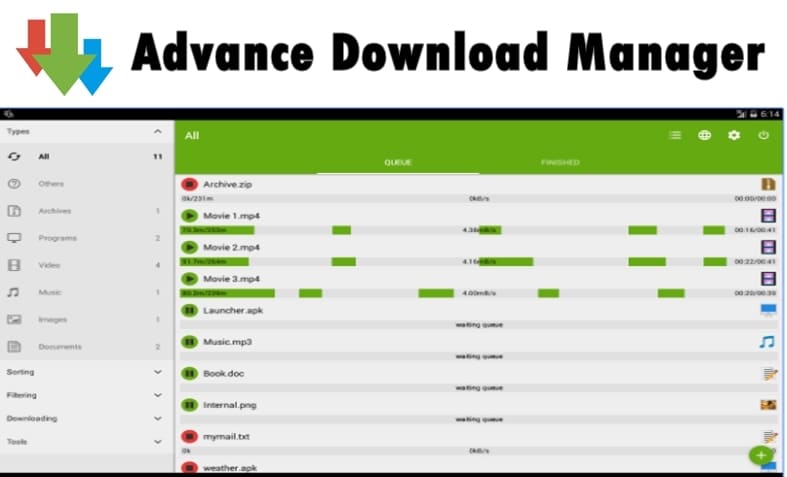
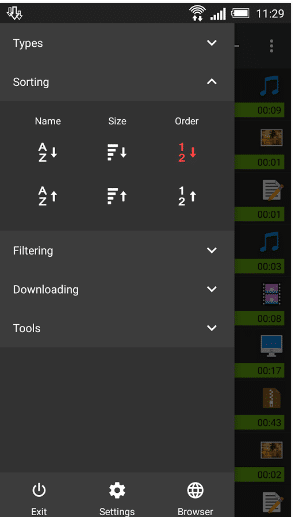
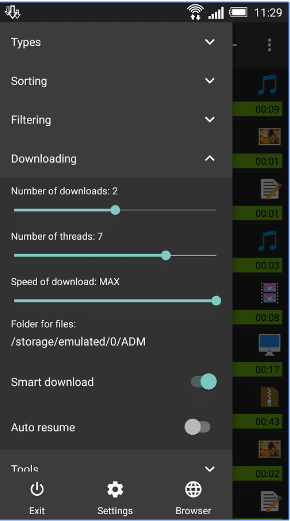
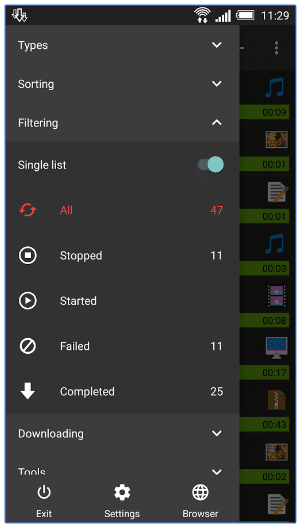
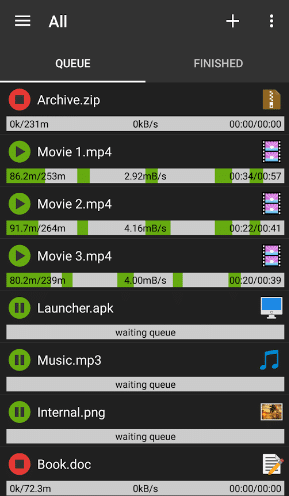
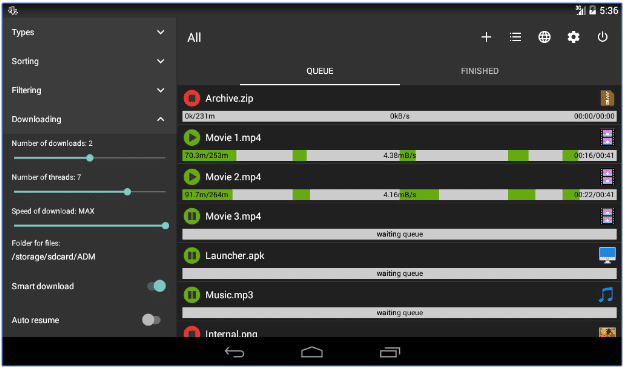
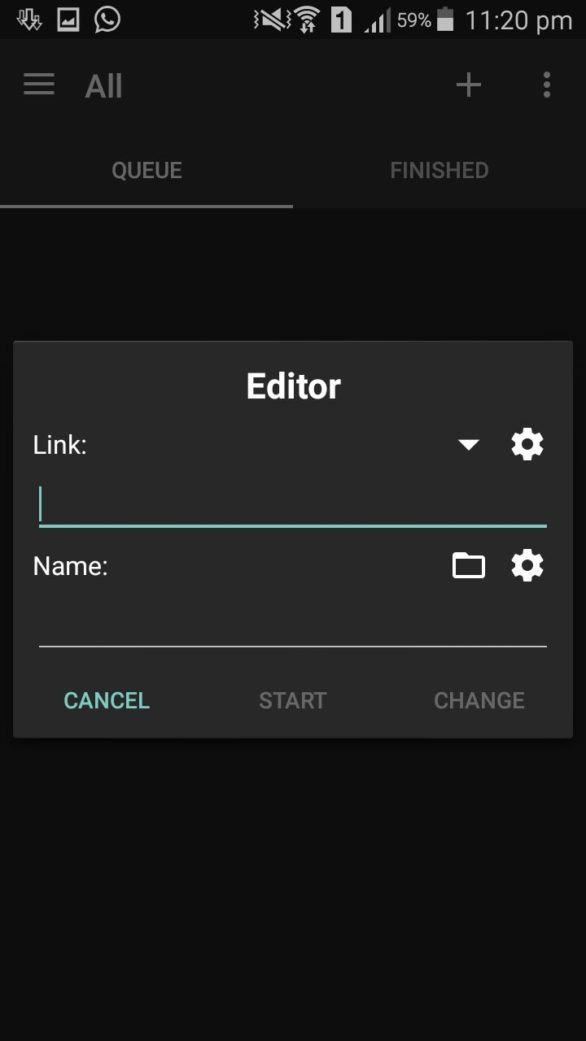
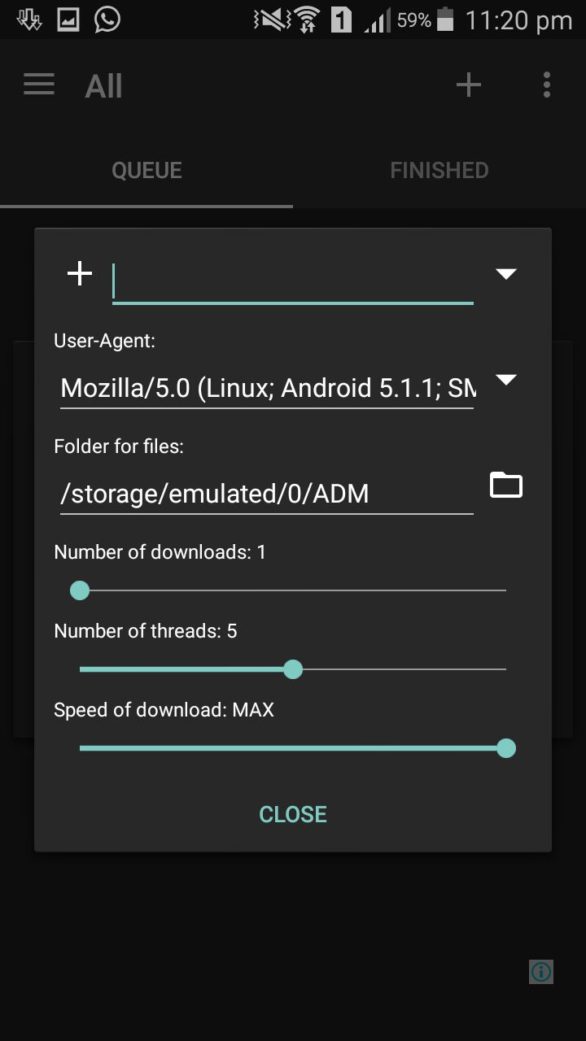
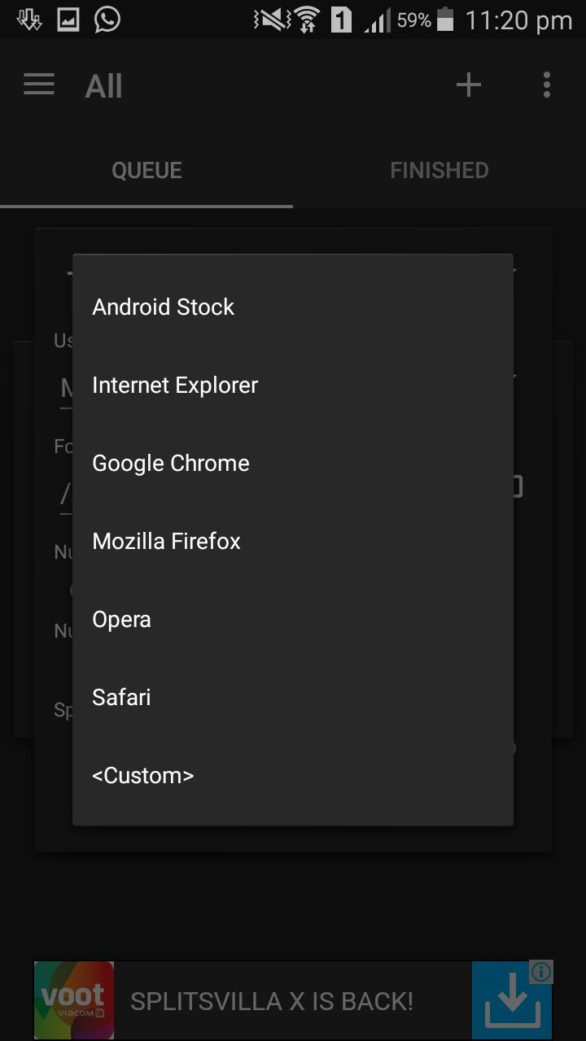
Pingback: SuperCloud Song MP3 Downloader 2017 Android (Latest Version)
Pingback: Music Downloader Free 2017: Top Mp3 Music Downloaders
Pingback: Music Maniac Pro Free download for Android (Latest Version)