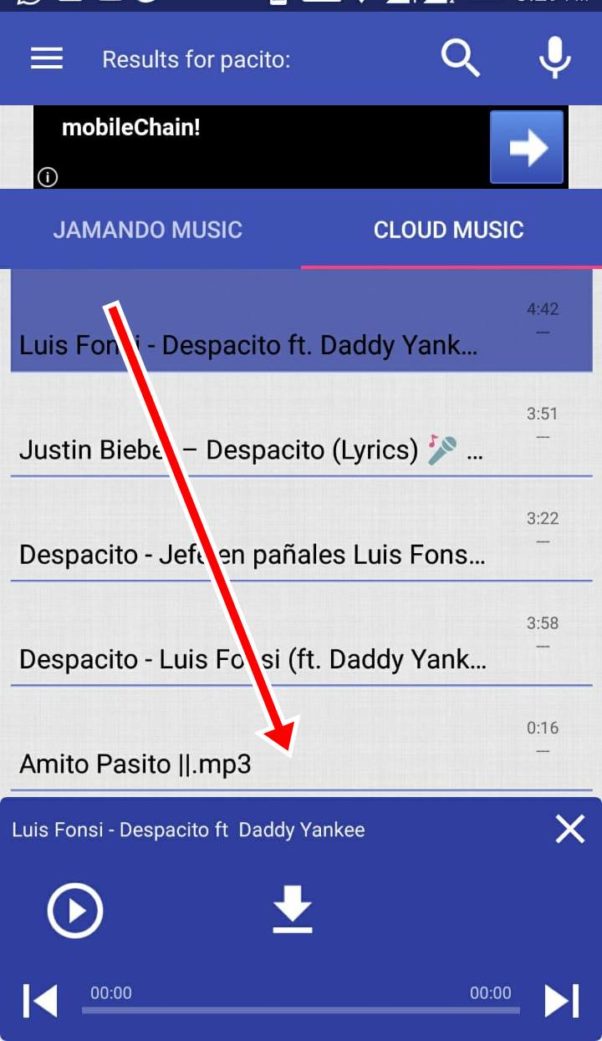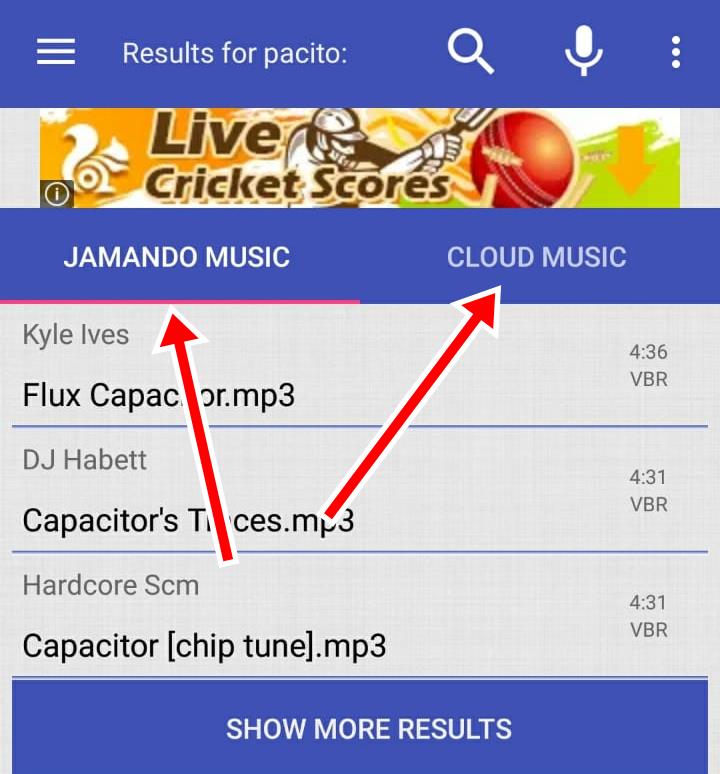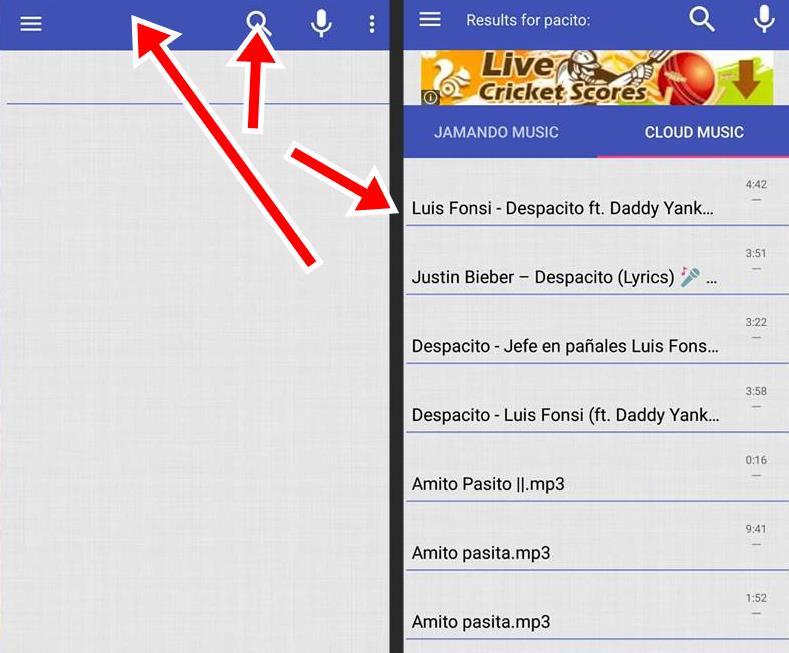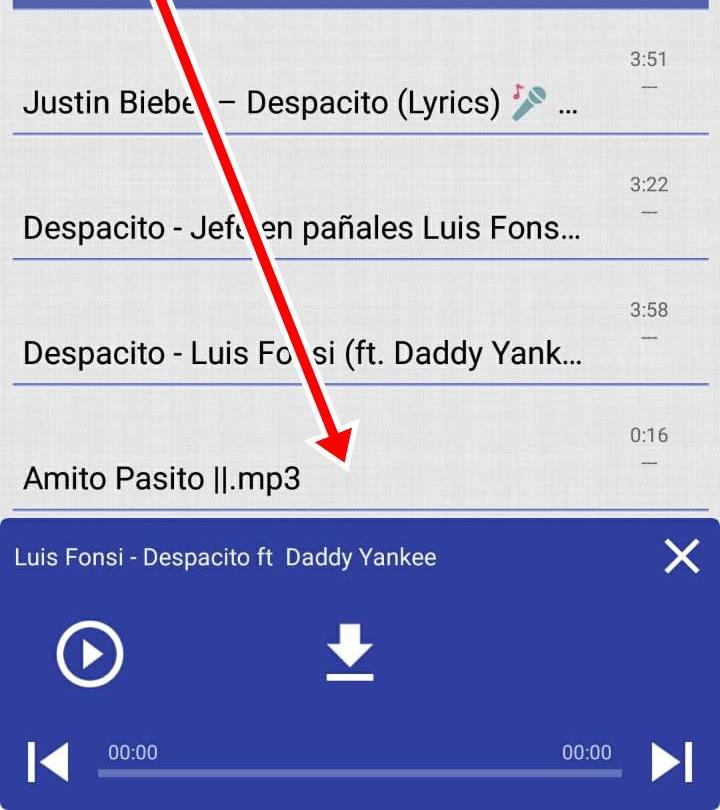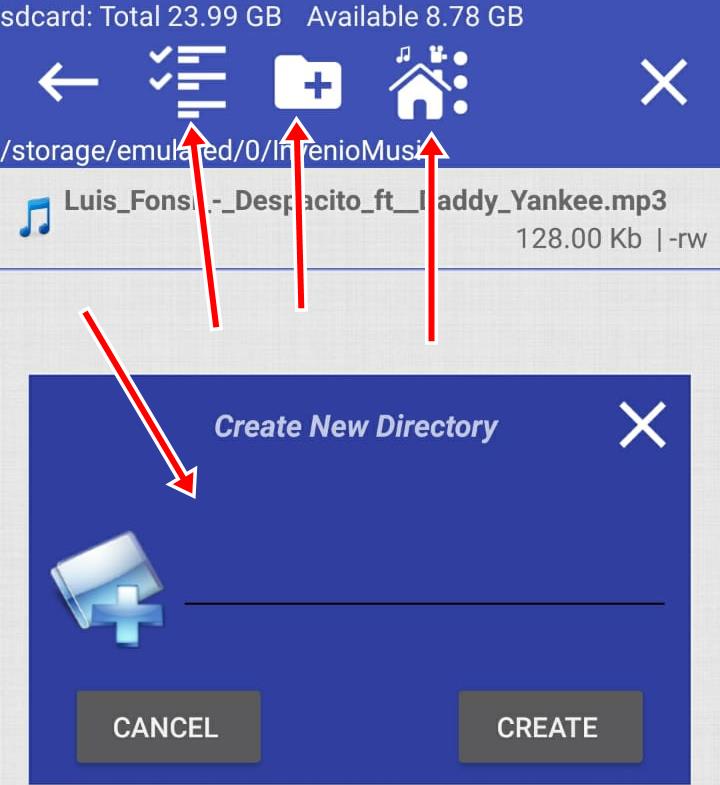Jam Music App is a handy and lightweight music downloader. The app is currently available only for Android devices. It is only around 7.6MB and has already received a million downloads and impressive ratings of 4.0 stars on the Google’s Play Store. Jam Music app is a really fun app, which lets gives more than 40 million songs to listen and download for completely free. This post is created to give you some of the features offered by Jam Music app and Jam Music app download for Android users.
All the music contents or songs provided by Jam Music is sourced from Jamendo music library. Please note that this music app is not the official Jamendo music app. It is just another music app created based on Jamendo API protocol.
All the songs available within the app are under creative commons Licensed which you can use for use. However, for some songs the terms may be different, it is recommended that you confirm the terms of a song before you use it for other purposes.
If you are looking for a simple, clean, lightweight and straightforward music downloader, Jam Music App is a good choice. You can download your favorites songs to your device and enjoy them even without data connection wherever you are.
The Jam Music app, lets you browse latest and trending music from across the world. Like most music apps, it has different genres such as Hip-Hop, Rap, R&B, EDM, Reggae music & mixtapes.
Features of Jam Music App
Like we said, if you are a music lover and whether you are looking to download free music or just wanted to listen and explore new upcoming artists, Jam Music app is made for you. The Jam Music app is a great app for listening to music. we can say that it is better than most paid music apps.
With this app, you can pretty much listen to music freely. It works very well and comes with a great selection of music to choose from with great quality sound. Without much further ado, let us get straight to the features offered by Jam Music App.
Nice Design: The Jam Music app has a clean design and friendly user interface. The app comes with a blue and white visual color and black menu background color. The app is developed to be very light and quick. So it does not slow down even when you are low on storage memory and does not consume much of your phone resources. It has a left menu bar for settings and accessing your download folder.
The top right corner of the app has a hidden menu for different genres, Top Listened and Top Downloaded. On top of the home screen is the search bar for searching songs. Overall, using the app is easy and simple. This app is more organized and easier to use than most paid music apps with their overpriced songs.
Massive Library: As we have mentioned in the beginning, the Jam Music app makes use of Jamendo music library, which means that it has a huge collection of songs. It is said to have around 40 million songs that are available for listening and downloading. Apart from the Jamendo Library, the app also makes use of Cloud Music services like Soundcloud etc.
Like we have said, all the songs are under free Creative Commons which can be used free for personal use. Because of the library, it uses a number of songs available, the chances of not finding a particular song is very low.
The library is regularly updated, you can even find the latest and trending music from around the world. It has all kinds of genres such as Hip-Hop, Punk, Classic Rock, mixtapes, Metal, R&B, Gospel, Rap, Electronica, Christian, Holidays, Folk, Country, Bluegrass, Indie, and many more.
Search: Looking at the search function, the Jam Music app has an advanced functionality. The search function is powerful and gives accurate results. Not only that, but it also gives predictive search while typing for a song. The search function lets users search by title, artist or album. The time taken for searching takes only a few seconds. However, the time taken may depend on the speed of your internet or data connection. With regard to search functionality, it is as good as most paid music apps.
Unlimited Streaming & Download: This is one of the most important aspects that one should look for in a music app. With the Jam Music App, there are restrictions on the number of songs one can stream and download. You can stream and download as many songs as you like.
The streaming and downloading speed are also fast. However, the speed may depend on your internet connection. So, this is one area where Jam Music is better than most paid music apps.
Built-in Player: This is another great feature, which lets you quickly preview a song before download or you can use as a music player. The built-in player is handy and has a good equalizer. It can also play in the background and can also be accessed from your notification bar. It has only the basic functions such as the Play button, next, back and shuffles.
Create Folder or Playlist: You can create your own personal folder or playlist for your favorites songs. This is useful for easy access and creates your own collection by marking them as albums, artists and tracks. You can also rename or delete them anytime you want.
Tools & Social: The app has some useful tools. It has an mp3 cutter tool that lets you edit the track, cut any tracks and make them as your ringtone. It also has a copy and deletes tool which you can directly delete any tracks from your downloaded folder.
The Copy tool lets you directly copied and paste or move anywhere on your phone or folders. Not only that, like most apps, the Jam Music app has a social sharing button which lets you share your favorites songs with friends and family.
How to use Jam Music App
First things first, first get the app from below. Once you have downloaded and installed the Jam Music app successfully, open the app. As we have said, the functions and design of the app are simple user-friendly. So, you have many problems in using the app. Lets just briefly see how to use this app.
As you normally do, open or launch the app. Please note that, when you open for the first time, the app will just show you a notification message and a blank home page. When you start searching for a song, then only the home page will display songs.
To search a song, just type or enter the title of the song or by artist name or album name. Tap on the search icon to let the app look for the songs you are looking for. Here, you have the choice to either search from Jamendo or from Cloud Music.
In case, if the app couldn’t find the song for you, you can change the search library to Cloud Music. See screenshot below. The app will take just a few seconds to display the best possible results in a list.
To preview a song, just select from the result list. Tapping on the song will let you preview the song.
To download a song, just tap on the download icon from the player which is at the middle of the player. Once tapped, the app will start downloading the song to the destination folder.
Tapping on the three dots from the right corner of the screen will display Genres, Top listened and Top downloaded. Tapping each of these tabs will give you a list songs from the same genres or top and most listened songs in a list.
To create a folder, tap on the left menu, under the menu tap on the download folder. On top of the screen, there are three icons for social and editing, adding a folder and accessing your folders. To add a new folder, just tap on the Plus icon to create a new one.
To change the download location or folder, just go to the left menu and then to Settings, here you can set your preferred download location.
App Additional Information & Requirements
Last Updated: January 31, 2018.
App Size: 7.6MB
Current Installs: 10,000,000+
Current Version: 4.2.11
Content Rating. The app is rated for 3+
Requirement: It requires at least Android 4.1 and up running.
Jam Music App Download for Android
Most music apps these days are not available freely on Google’s Play Store. The Jam Music App is, however, available for download on the Play Store. All you have to do is just open your Play store app, and on the search bar, just or enter Jam Music and tap on the search icon. Most probably, it will be on the first, select that and install. You are done. In case, if you want to get directly here is the link to download Jam Music.
Summing up…..
The Jam Music App is totally amazing and it is better than most paid music apps in the App Stores. It delivers what it promises, and the best thing about this app is the huge collection of songs. Though, the app has Ads displaying, but not annoying and doesn’t interrupt while listening or downloading. The design is very neat and pleasing to look. It is easy to use, it works both online and online and it never crashes. If you are looking for a music app this is totally the app you need to download and use.
RELATED MUSIC APPS
MusicPleer Download Android App
Download Mp3 Music: One of the Top Mp3 Music Downloaders
Download 4shared to Get Free Mp3 Songs
MP3 Juice Downloader App Free Download (Latest Version)
Music MP3 Download Free CopyLeft – Latest Version for Android.