In this post, we are giving you the top 5 best offline music apps for iPhone or iOS devices. These apps are free and you will be able to download any song to your device and listen to them in the offline mode. Let’s dive right into the list.
1. Audiomack
At the number one spot, we have Audiomack. Audiomack is my personal favorite. This is the app that I use on a day to day basis to listen to music in the offline mode. You can easily get this app from the app store. With this app, you can pretty much listen to any songs that you have previously downloaded.
In order to download, you have to turn on the Wi-Fi, go ahead and exit out and come back again. When you’re connected to the internet, you can download any songs by a click of a button. You can even search for any song that you want. All of your downloaded songs will be available for offline listening.
You can also create your own custom playlist and save it within the playlist so that you don’t have all your songs cluttered in one place. So that is how this app works. I think that I really love about is simplicity, how easy it is to search up any song and be able to download them and listen in the offline mode. So definitely give it a try and let me know what you think in the comments down below.
2. Melodista
This app is slightly different than all the other apps that we talk about in this post. The reason being is that, in this app, you can literally import any song that you have downloaded anywhere in your device. The user interface looks very minimal, which is why I really love this app.
There is nothing extra, only three pages, you can also create your own playlist. You can import songs directly from your device or from apps like Dropbox and Google Drive. You can also import a song from your voice memos or any other audio recording that you might have used and listen to them.
In offline mode, you can listen to songs that you’ve already downloaded. Not only that, but you can also lock your device and will keep playing. The app has a minimalistic interface, super easy, there is no extra thing, so it’s easy to navigate through the app.
3. iMusea
Moving on the number three in our music app list is called iMusea. The user interface looks a little bit outdated, it’s not as modern as the above two. You can change the background to dark mode, so that it’s easier for your eyes to see. Explore pages to search up any songs that you want. The app has the ability to lock the device and be able to listen. You can create your own playlist.
One cool feature that I like is that you can literally sync, any of your playlists with any other device that you might have. Let’s say you bought a new phone and you want to be able to move your songs to your brand new phone. You can easily copy and sync to your newer device, and you’ll be able to get all your playlists, in one place.
Also, there is another feature that is called the sleep timer. So you can set a timer for like 10 minutes or 15 minutes. As soon as that 10 minutes run out, your phone is going to get locked out, and the music stops playing automatically. The only downside of this app is that you have to be in an online mode in order to listen to these songs, you can download any music to your device to be able to listen to, in the offline mode.
4. eSound
The fourth app that we have on our list is called eSound. The app looks very minimal and very well organized in my opinion. The only thing that I can see right off the app is that it looks like kind of like a Spotify knockoff. Pretty much they try to copy everything from Spotify, but it is what it is. You can listen to songs by clicking on the playlist and playing them.
You can lock the device and it still keeps playing. You can save the entire playlist to your saved songs list. In order to search for any songs, you can go to the search icon and search up any song that you want and listen to the songs.
The only downside of this app is that you can’t play any music in offline mode. In order to get the offline version, you have to go to your account and upgrade to the premium version, which I don’t really recommend. Because you have other options out there.
5. Treble
The last but not least, the number five on our list is called Treble. The app has too many ads, that’s the only downside, but other than that it gets the job done. If you want to download songs you can download it, but you’re going to get ads.
However, you can let the ad play in the background, while the music is being downloaded. Once you have done that, go to my downloads, and you can listen to the song offline that you just downloaded. You can lock the device and the app will still keep playing.
Also, another feature that I really like on this app is that if you go to the menu icon, and go to search. Just like Shazam you can pretty much identify any of the songs that are playing in your surroundings. If you don’t know the song that is playing and if you want to find out what song it is, you can easily do so by clicking the icon. This is a really good addition from Treble.
So, go ahead and try all of these apps and let me know in the comments down below. I hope you enjoy this post on best offline music apps for iPhone. If you did, you know what to do, leave a comment, and share this post.
SEE ALSO:
Download Classical Music Streaming App – IDAGIO
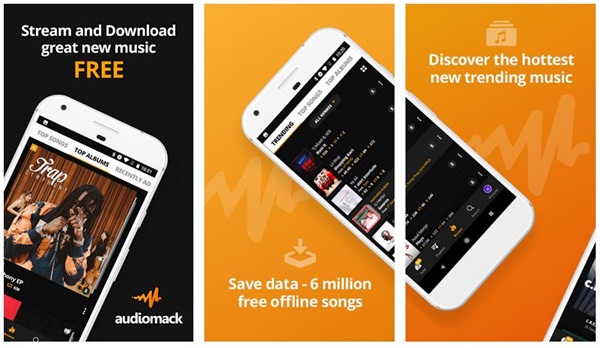
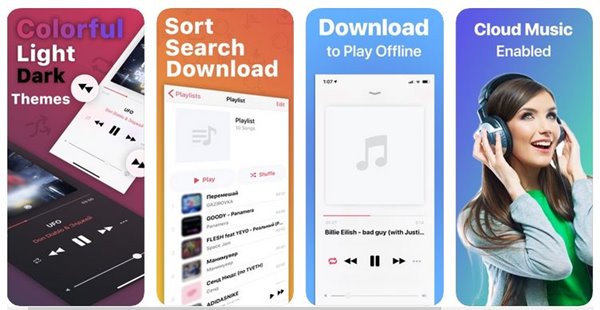
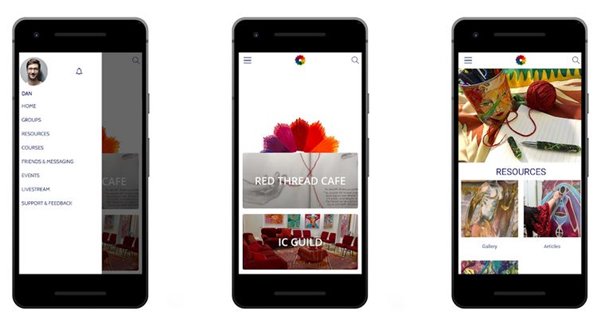
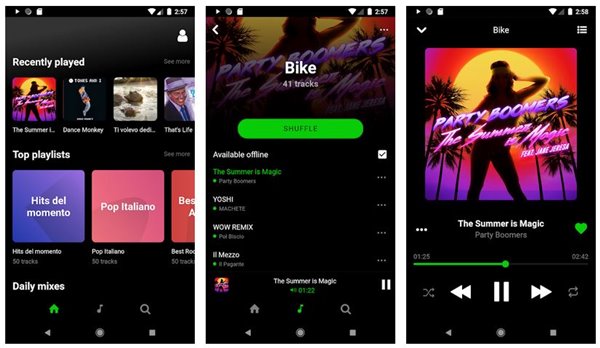
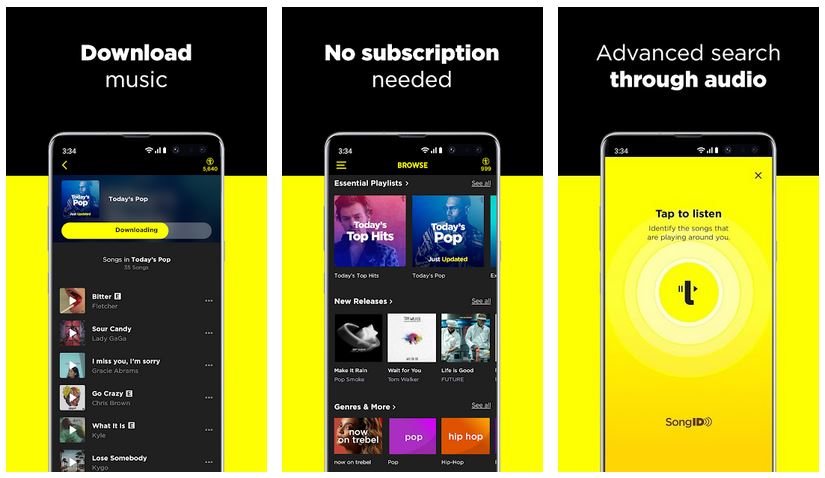
Pingback: Best Offline Music Apps for iPhone 2021 - Music Downloader Free