Apple Music is one of the biggest music streaming services that are available for both iOS and Android. At the initial launch in 2015, Apple Music was available only on iOS. Recently, the Android version was launched and has already attracted large users. Apple Music comprises a subscription, iCloud Music Library syncing, Beats 1 live and algorithmic radio. It also comes with customized playlists. With Apple Music, you get unlimited access to millions of songs for a flat monthly fee and a free plan. This post will highlight some of the main features of Apply Music app and how to download Apple Music App for Android.
Like iTunes, Apple Music for Android scans all of your collection. It “unlocks” any songs from its huge song database of iTunes catalog and make them available for you. Like we have said, Apple Music is a streaming audio service which lets you stream most of the iTunes library on your Android device. You can browse into numerous curated playlists, and find artists and songs using Siri voice commands.
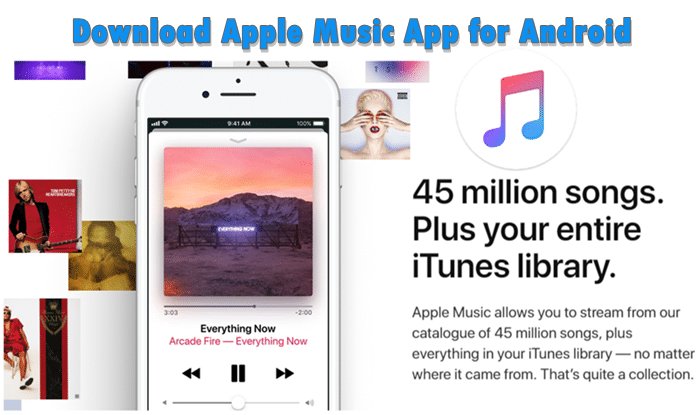
Main Features of Apple Music Android
Apple Music puts a lot of emphasis on these main features such as iCloud Music Library, Beats 1, Curated playlists, and the Connect feature.
iCloud Music Library: This feature combines your purchased music library and ripped tracks in one place; and also the Apple Music streaming catalog. This is where you can find more than 45 million tracks from artists all over the world.
The app allows you to keep these two separate. It gives you the option to only stream the Apple Music catalog and lets you add songs to your offline Music library. You can mix them into playlists for either offline or publicly shareable or shuffle the all of your music.
Curated playlists: This is another great feature of Apple Music where it provides you with recommendations to suit your personal taste. According to Apple, these curated playlists are built by real people, not by algorithms. They are looking at the artists you like and in the process, they serve you with artists and playlists.
This feature is not just a normal recommendation like most music apps have, but Apple Music recommendation is massive. As you listen to songs or use the app more, Apple collects data about your music tastes and accordingly provides daily custom-curated playlists.
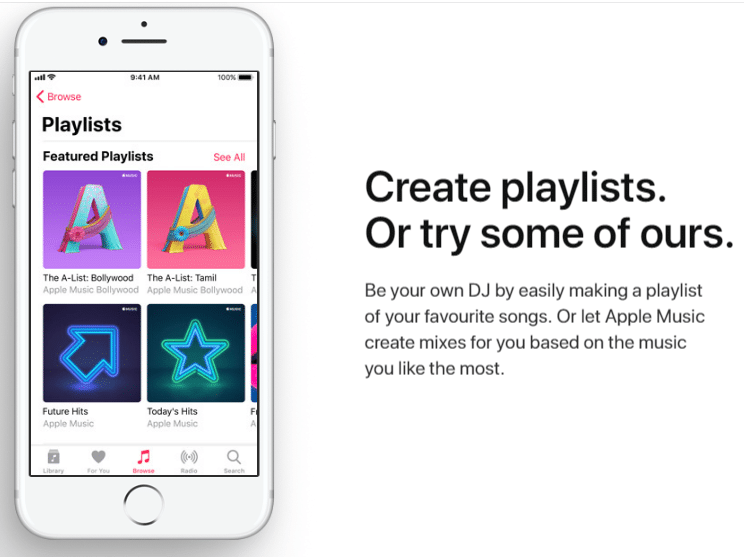
It means that, Apply Music simply provides you playlists that curators think that are great for different seasons or occasions. You can access these playlists in the “For You” section of the Apple Music app before you access you will need to first select genres and artists you like.
You can also create your own playlists too. To do this, just head over to the My Music tab and tap on Playlists and again tap on the tiny New button. Now, give it any name for your Playlist and then tap on Save.
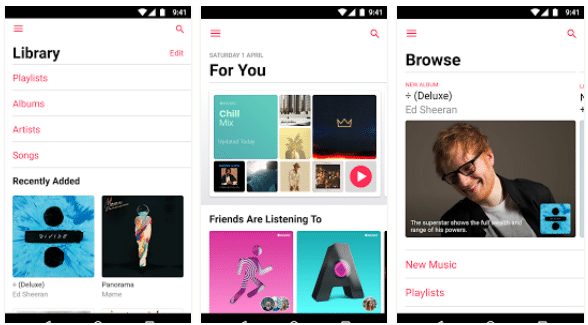
Beats 1: This is a 24/7 live radio station and a modified version of Apple’s iTunes Radio. Beats 1 is said to be programmed by DJs Zane Lowe, Ebro Darden, and Julie Adenuga. Beats 1 provides around the clock worldwide live broadcast from popular DJs who are based in New York, Los Angeles and London.
There are no limits to the number of songs that a user can skips. It also features a curated selection of songs, pop culture news, and interviews of various artists. It also has a special show from popular artists like Dr. Dre, Frank Ocean, Ryan Adams, Elton John, Major Lazer, and Anna Lunoe.
Connect: Connect feature is the Apple Music social networking platform. This feature lets users follow their favorites artists. Even artists can also share their contents such as music, photos, text and many more. Using this platform, users can follow their updates can give comments on them, and much more. Basically, it is like a music-focused combination of Facebook or Instagram.
This feature also created a genre-specific based profiles to follow. Apple Music lets you follow artists when you add their songs to your own music library. You can opt out of this option if you wish from your account settings.
Offline Download: This is one of the best features of Apple Music App that lets users download their favorites music. With this feature, you can save your internet data and download songs for offline usage and take music everywhere you go.
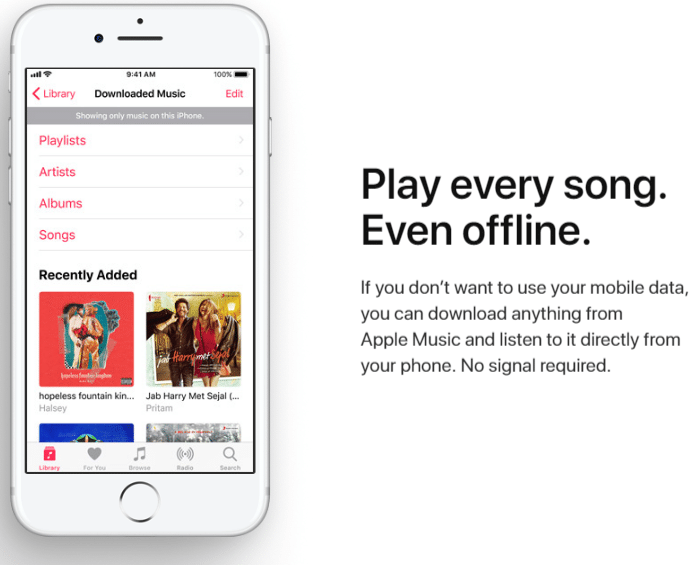
The App lets you download anything from Apple Music and listen to them on your phone. There are no limits on downloads, you can save as many songs as you like, provided if your device has enough space to store them.
But the one thing to remember is that you don’t own them and you won’t be able to transfer them anywhere else. It means that you cannot copy them onto a disc or on other devices that are not linked to your Apple Music account. Also, when you cancel your Apple Music subscription, all songs will be lost and won’t be able to access them again.
Here’s how to save songs for offline listening in Apple Music. To save an item, just tap on the “More” button which is next to the artist, song, album, or playlist. Then select “Download” and the song will automatically start downloading. Just to view or browse your offline or saved music, just head over to your Library and then select “Downloaded Music”.
Good Music Quality: If you have been using iTunes before, you will experience the same music quality. All songs are stream at 256kbps, which is a good rate and provides a good music experience. Apple Music also offers a high bit-rate option but at a subscription rate, the “HiFi” tier which cost $19.99 a month.
Lyrics Support: If you want to sing along while listening to a song and don’t know the words, there is a lyrics support as well. You can see the lyrics of each song with just tap. However, lyrics are not available for some songs.
Apple Music 3 Months Trial: Apple Music gives you a 3-month free trial period when you first us the app. During this period, you will be able to access all its features. You can download or save many songs as you want.
However, once the trial period is over, you will be asked for the subscription. You can choose whatever plan you like to. The different subscription fees of Apple Music is given below.
Neat and Clean UI: Apple Music App has a very neat and clean user interface. It is not only clean it has a simple layout and friendly UI. The app is easy to navigate around and figuring out things. There are some options that are hidden that can be accessed by tapping and this makes the app cleaner.
The Blue, white and red visual layout features eye-catching icons that let you explore the app. The main home page displays the Updated Playlist, New Music, Tv & Films, Top Charts, and Genres. The top left main menu contains the Library, For You, Radio, Browse and the Settings. The search bar is located at the top of the screen.
The screen looks similar to the most popular music apps such as Spotify and Amazon Music App. There are three dots everywhere, next to a song, artist, and playlists. Tapping them open up the options and various functions such as Play, Next, add to the library, add to a playlist, share, lyrics and download. Apple Music app has a Now Playing bar at the bottom for instant Play, Pause & Skip. Scroll up brings up the lyrics and what songs are next for playing.
The popular sound search engine is also integrated into the app. You can use this Siri to search for any songs. You can ask Siri anything by saying the name of the song or artist or album name, it will then gives you the best possible results.
Another interesting section is the For You section. This section is populated with playlist or music what Apple thinks you will like and enjoy them. As mentioned above, these are all curated by real music experts. You can improve this recommendations or playlists by ‘hearting’ the songs and albums you came across, and this will let Apple know that you like them.
Apple Music Subscription Plans
Apple Music has three different Subscription Plans you can choose. However, if you are not yet ready for the Apple Music Membership you can try the 3 months trial period to explore the app and its features. Apple Music has three plans – Students, Individual and Family Plan. Let’s see each of this plan and what they offer. There are also monthly and annual subscription plans.
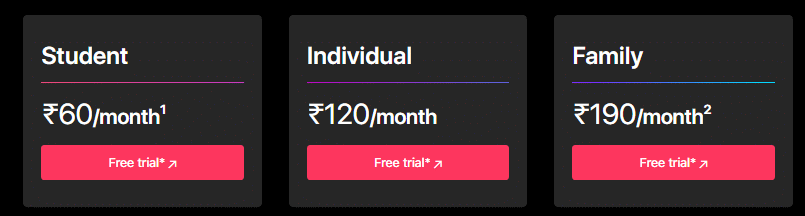
Student Plan: Apple Music student Plan comes at $4.99/mo. The Student is currently available only for students in the U.S., U.K., Australia, India, Denmark, Germany, Ireland, Brazil, and New Zealand whose schools can be authenticated by third-party service. This membership is valid for your school tenure or 4 consecutive years. With this plan, you can get the following features.
– You get access to over 45 million songs, plus your entire iTunes library which you can sync.
– You can listen to your favorites music offline.
– You get an Ad-free music without any interruptions.
– You can download up to 100,000 songs to your Music library.
– You can access your Apple Music across your devices.
– You can see what your friends are listening to.
– You can watch original shows, concerts, and exclusives.
– You get the Beats 1 radio.
– You can try the Free trial with no commitment.
Individual Plan: Apple music Individual Plan comes at a price of $9.99/mo. The features you get with this plan is the same with the Students’ Plan features.
Family Plan: Apple Music Family Plan is good for a family who loves music. This plan gives access to up to six members. This plan comes at $14.99/mo and gives access to the Apple Music features. The best thing about this plan is that all the family members don’t need to have an Apple ID. You can just use one Apple ID to sign up and turn on the iCloud Family Sharing. With this Apple Music Family plan, you will be able to listen to any music you have purchased, ripped or uploaded to your device. The Family will give you access to all the features from the Student Plan and Individual plans and plus some of the features below.
– All features from the individual plan.
– It gives you access for up to six people/members.
– You will also have a personal account for each family member.
– Like other plans, you will be able to share what you want, when you want or not at all.
– You can even share iTunes purchases.
How to Join Apple Music
Here is what you need to join Apple Music service. The first thing you will need is the Apple ID and password that you use to make purchases in the iTunes Store. If you haven’t made any purchases, you can always create a new one or you can create at the time of installing the app. The second thing you will need is a valid payment such as Credit Card and Debit.
Getting an Apple Music Annual subscription
After you’ve joined Apple Music, you can change your Subscription Plan anytime you like. To change your subscription from monthly to an Annual subscription just follow the steps below;
– Open your Apple Music app, as usual, go to the menu and tap For You. Tap the profile icon or your photo in the upper-right corner.
– Tap on View Apple ID. You might be asked to sign in or use the Touch ID.
– Tap on Subscriptions, again tap on Apple Music Membership to see the subscription options available for you.
– Under the Subscription Options, choose Individual (1 Year).
– Finally, confirm your selection and tap Back.
– You are subscribed to an Annual plan.
Download Apple Music App for Android
Please make sure that you have at least Android 4.3 and up running for Apple Music to work on your device. To download Apple Music app for Android, you can just open your Google Play Store app. From the search bar, just type or enter Apple Music and tap on the search icon. From the results, select Apple Music by Apple Inc.
If you have some other problem, you can just download from here: Download Apple Music App Android. Once you tap, the installation process will start automatically. In case if you have to install apps directly from the Play Store you can always get the apk version.
Once you open Apple Music for the time, the welcome screen will give you an option to either Sign up /Chose Plan or Skip. Please note that if you skip you won’t get access to all the features.
It is recommended that you tap on the Start a trial. Just follow the onscreen instructions and finish the signup process. That’s it if you have a problem using the please do let us know in the comments below to help you resolve your issue.
This post was last updated on September 12, 2018.
RELATED APPS:
MP3 Juice Downloader App Free Download
Music MP3 Download Free CopyLeft
Download Google Play Music
Music Paradise Pro Download Latest Version
YouTube MP3 Converter